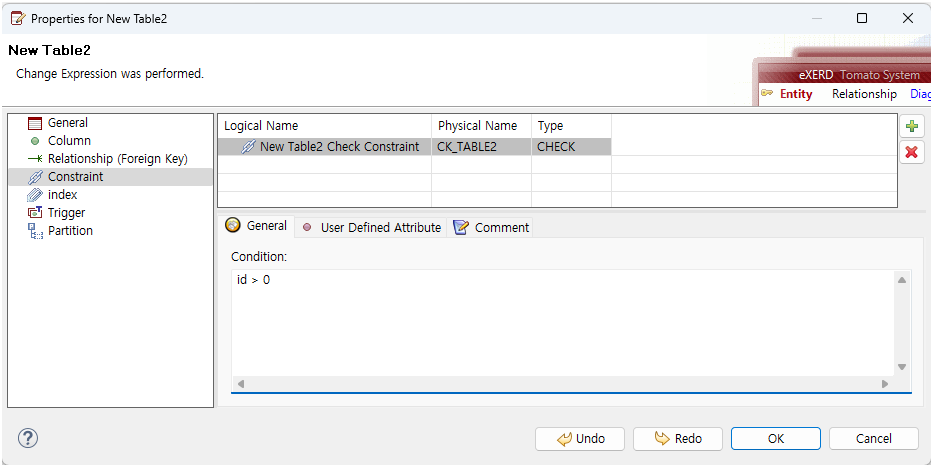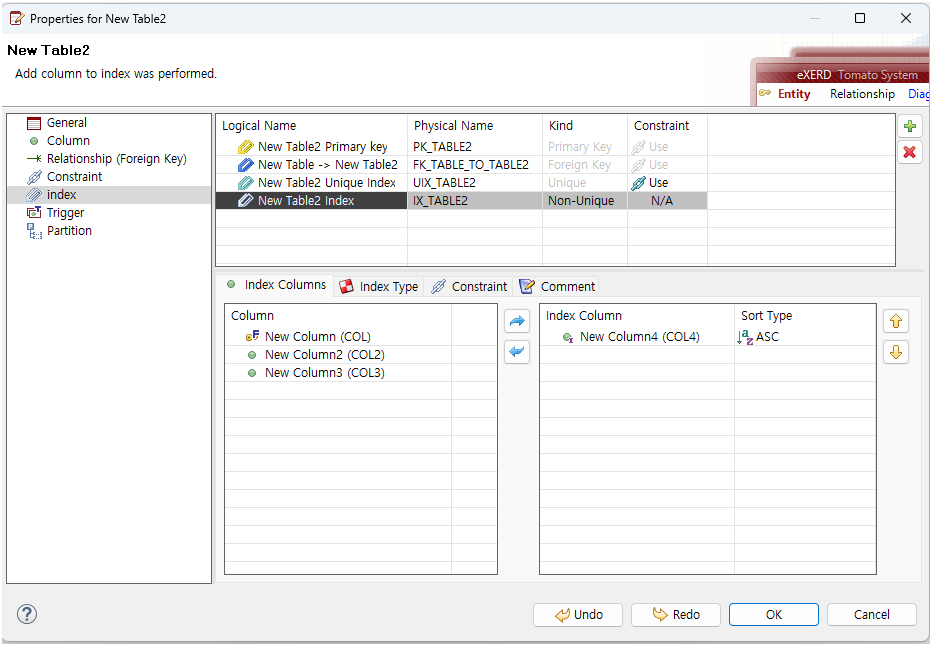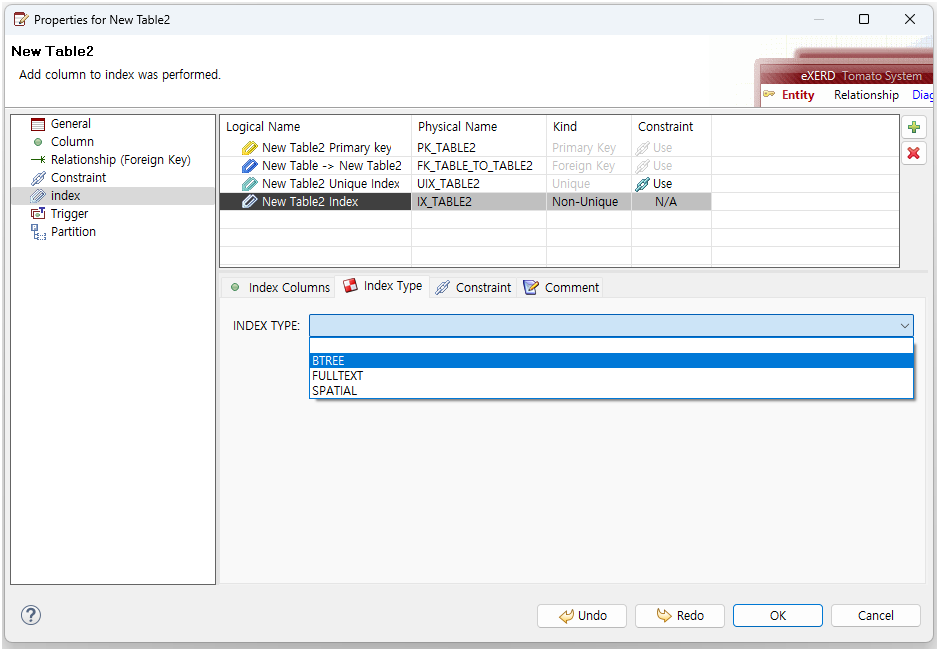Note! 1. When indexing is set to 'Enabled,' a foreign key index is automatically created when a foreign key constraint is added to a table.
2. + You can use the + button to establish a relationship with a unique key.
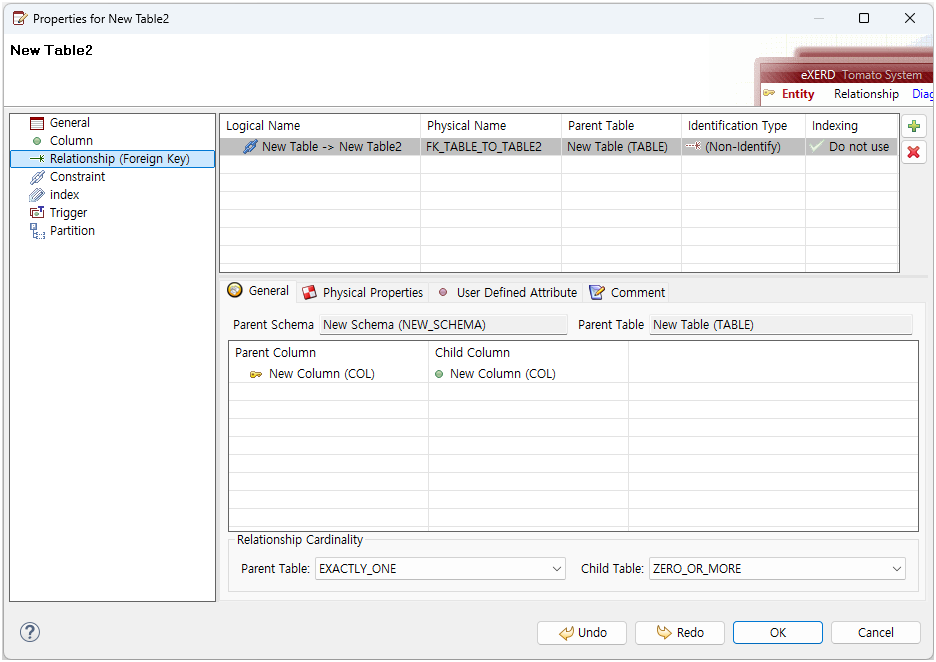
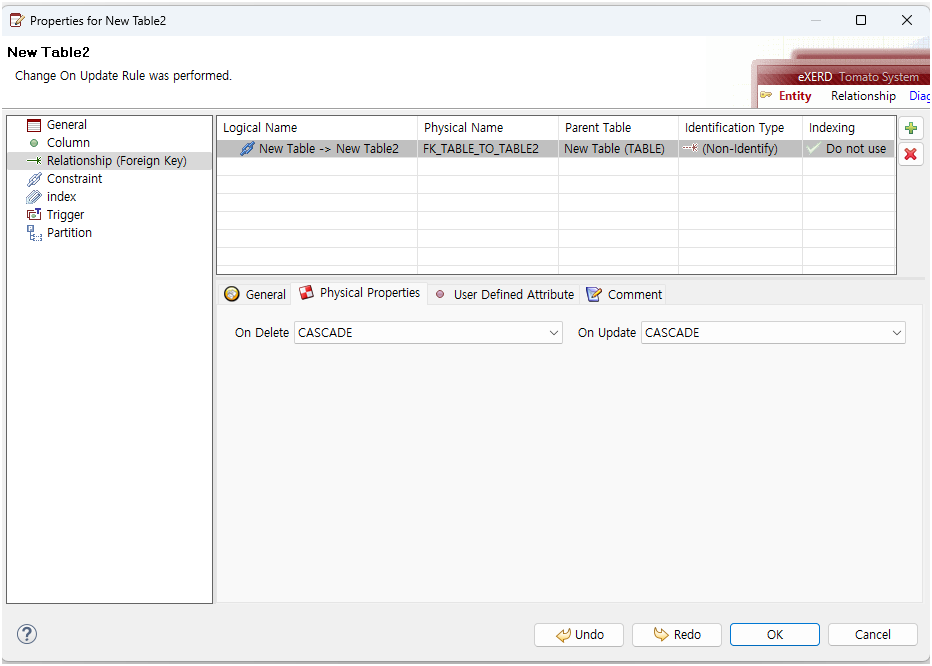
Note! 1. When indexing is set to 'Enabled,' a foreign key index is automatically created when a foreign key constraint is added to a table.
2. + You can use the + button to establish a relationship with a unique key.
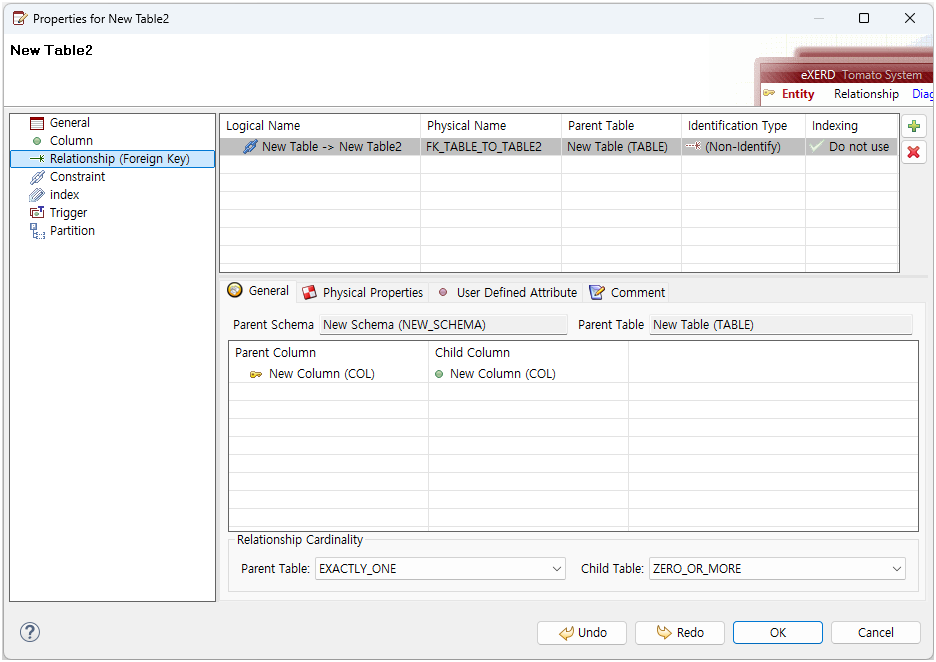
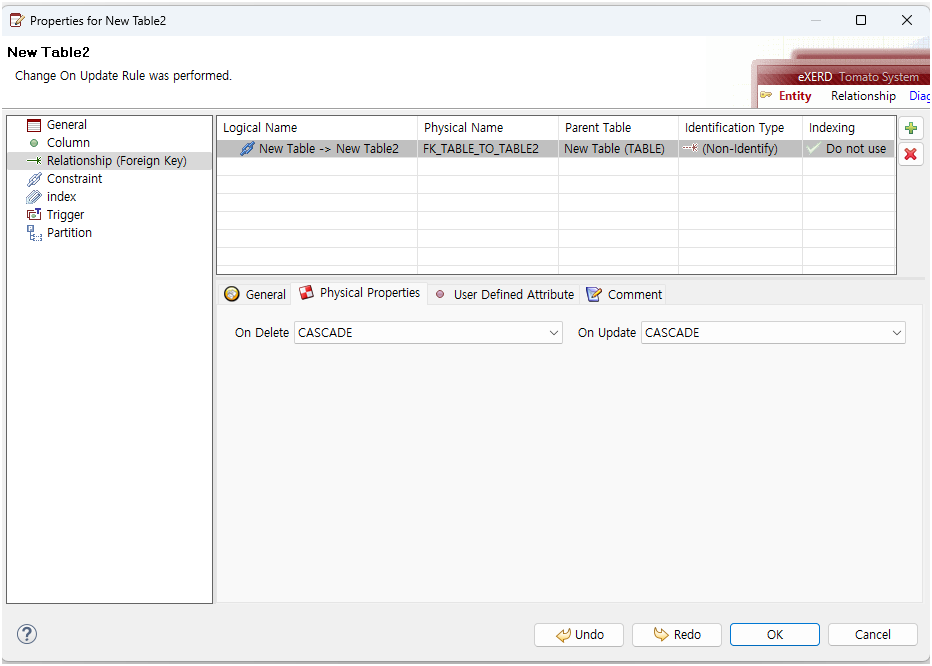
Note! MariaDB officially supports CHECK constraints starting from version 10.2.1.