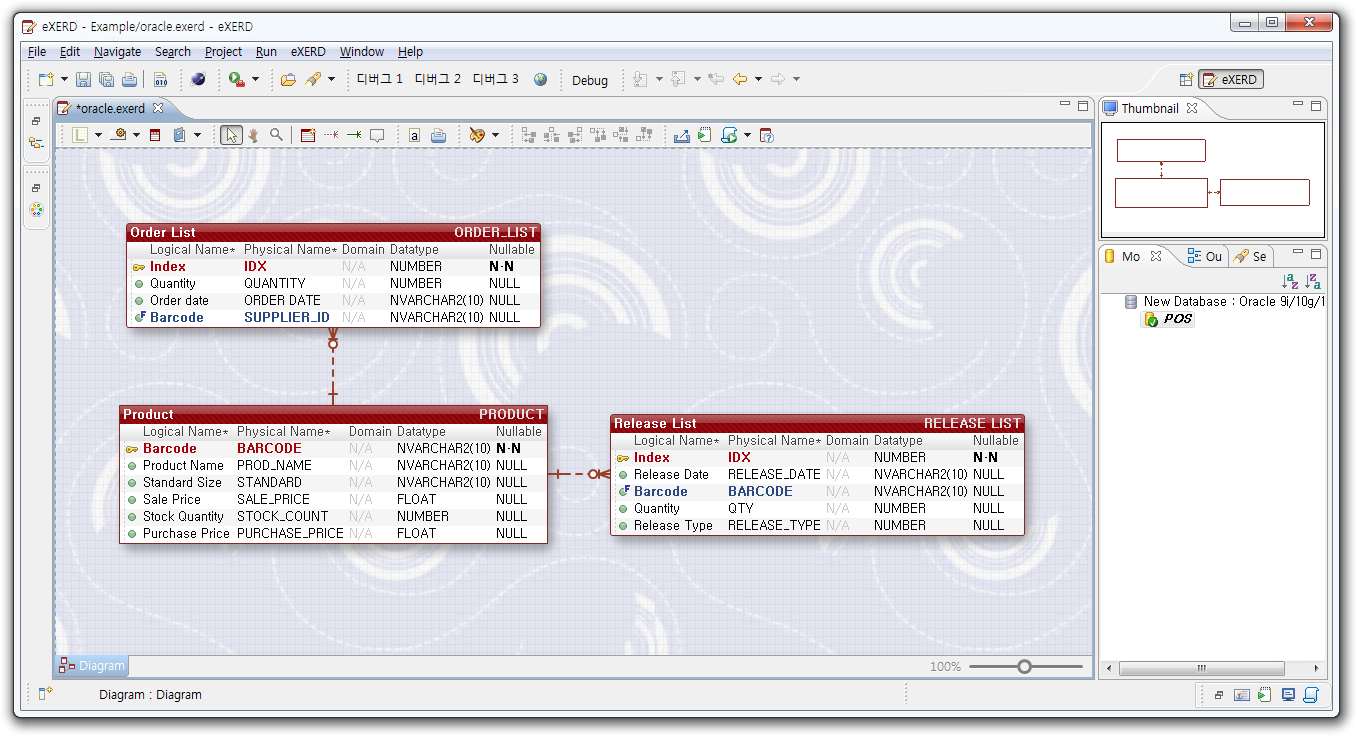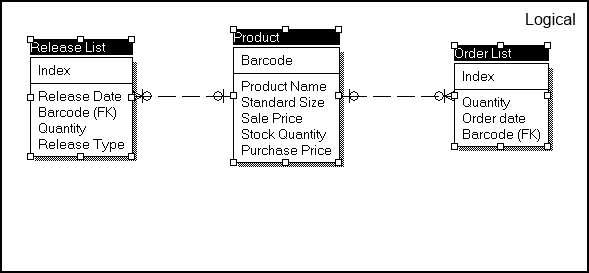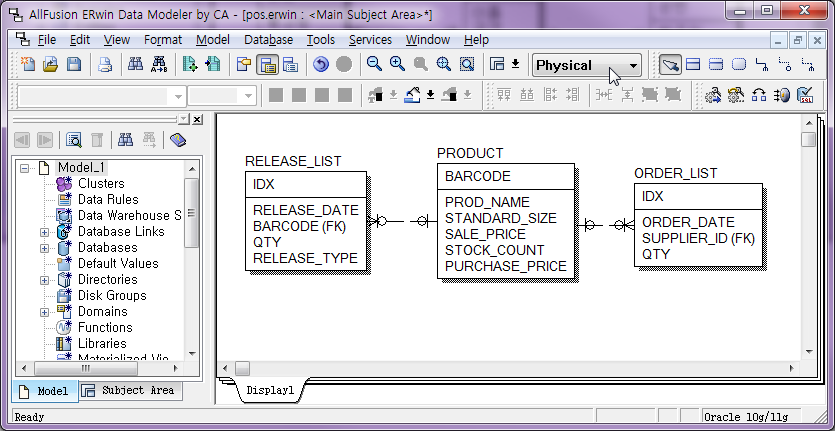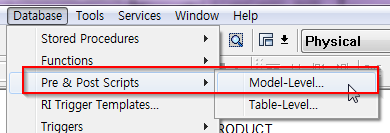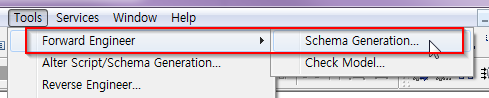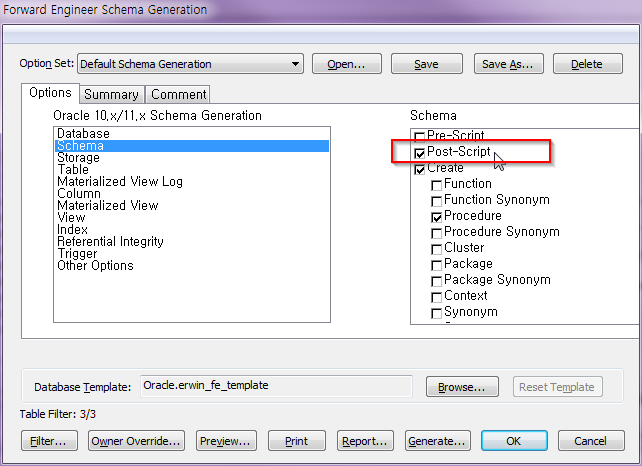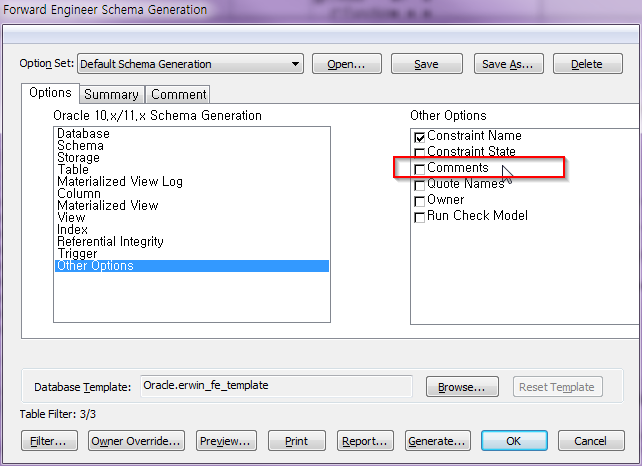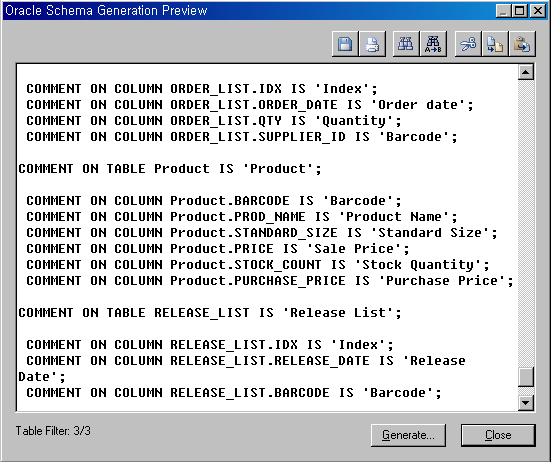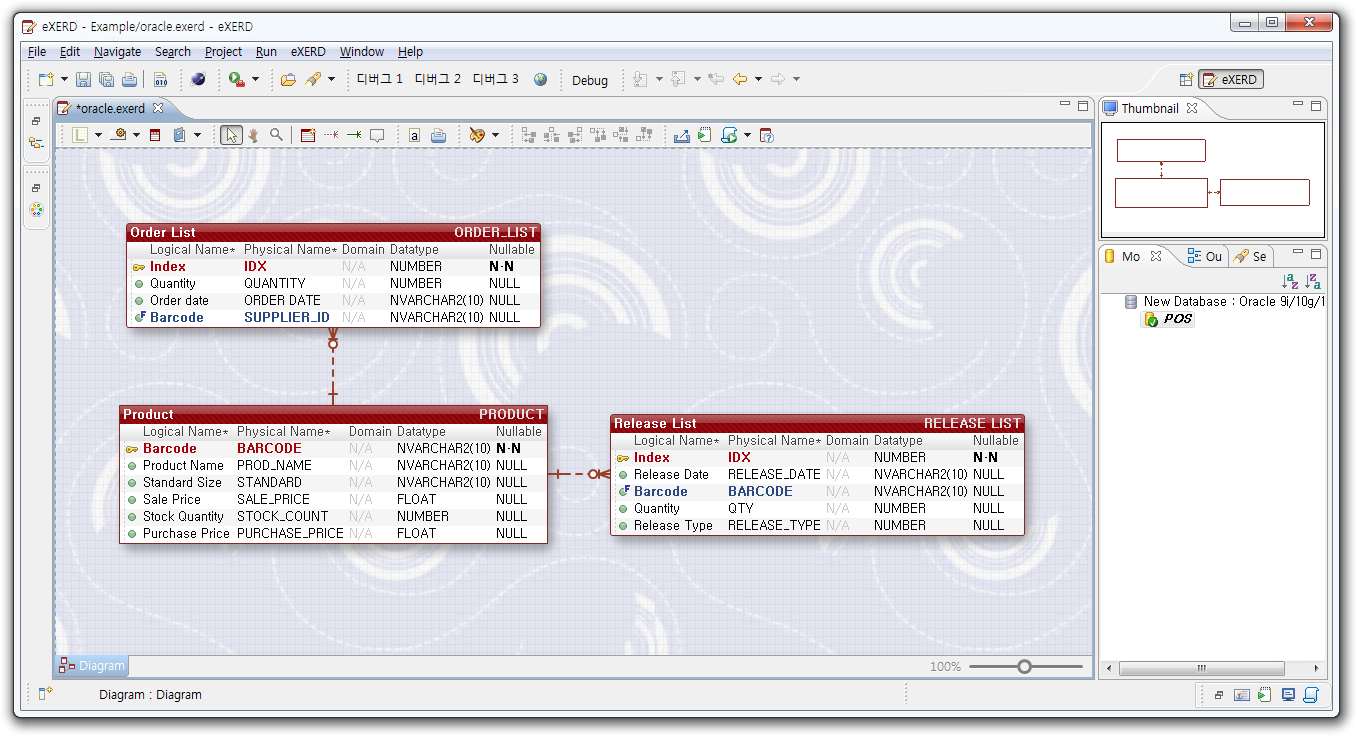FAQ
Q2. Is it possible to convert other modeling files (i.g. ERWin) into eXERD files?
Here is an example of reverse engineering an ERwin file created by Oracle forward engineering.
This guide explains how eXERD gets an ERwin model including logical names logical names.
- Here is a simple example with an ERwin file as follows:
Note! The example file has logical/physical names respectively.
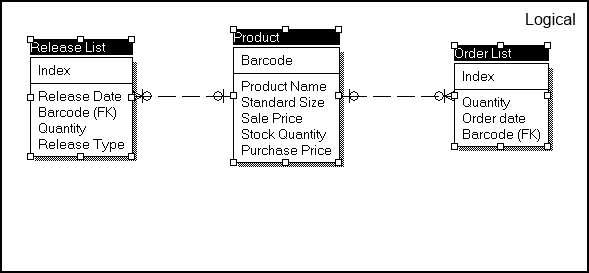
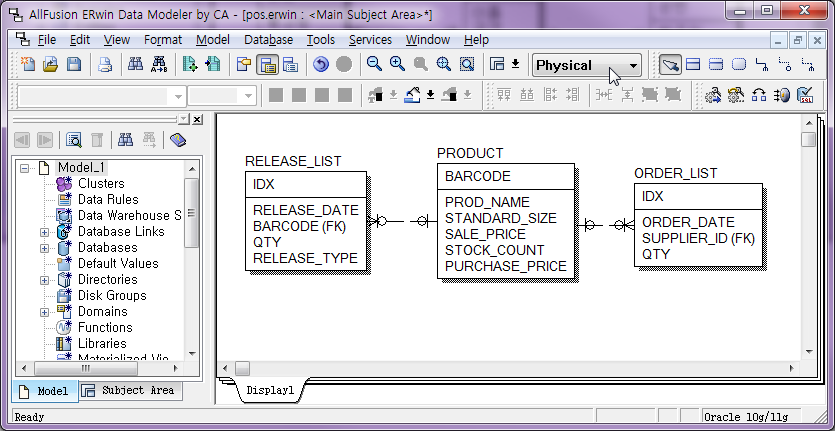
- Select Database > Pre & Post Script > Model-level on ERwin menu.
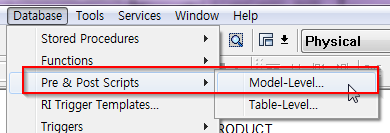
- Make a new Post Script to change logical names of tables and columns as COMMNET context of Oracle.

Note!
In order to apply to all columns and tables, write as follows, using the macro of ERwin.
- Select Tools > Forward Engineer > Schema Generation.
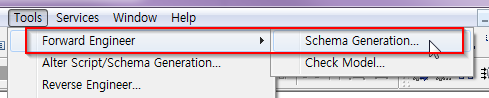
- Check [Post-Script] of schema item on Options tab.
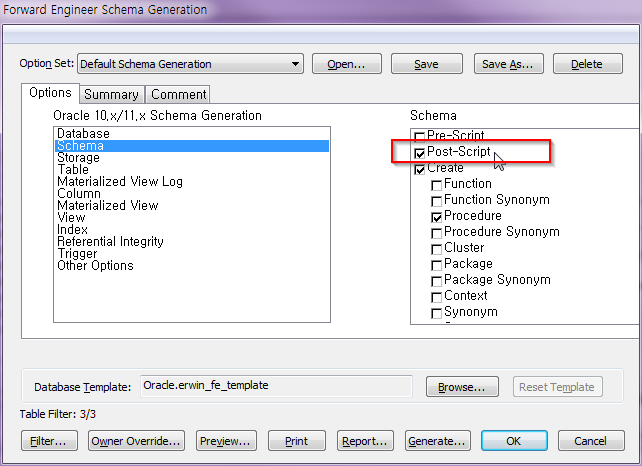
- Exclude Comments on Other Options.
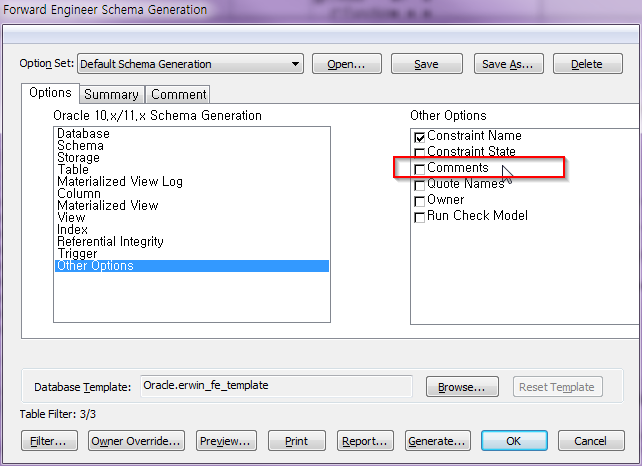
- If you check the DDL, the logical names of tables and columns are created as Oracle comments.
By executing this DDL on Oracle, you can create the tables.
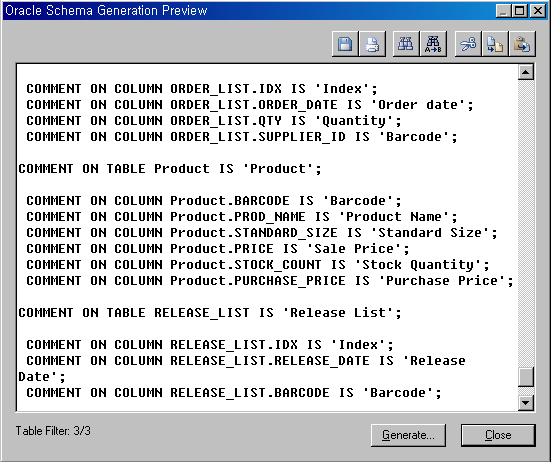
- Now, get the tables created in Oracle by reverse engineering into eXERD.
, Select 'Use comment as logical name'.
Note! eXERD Menu : eXERD > Reverse Engineering

- After finishing reverse engineering, you can check whether all logical/physical names are normal as follows: