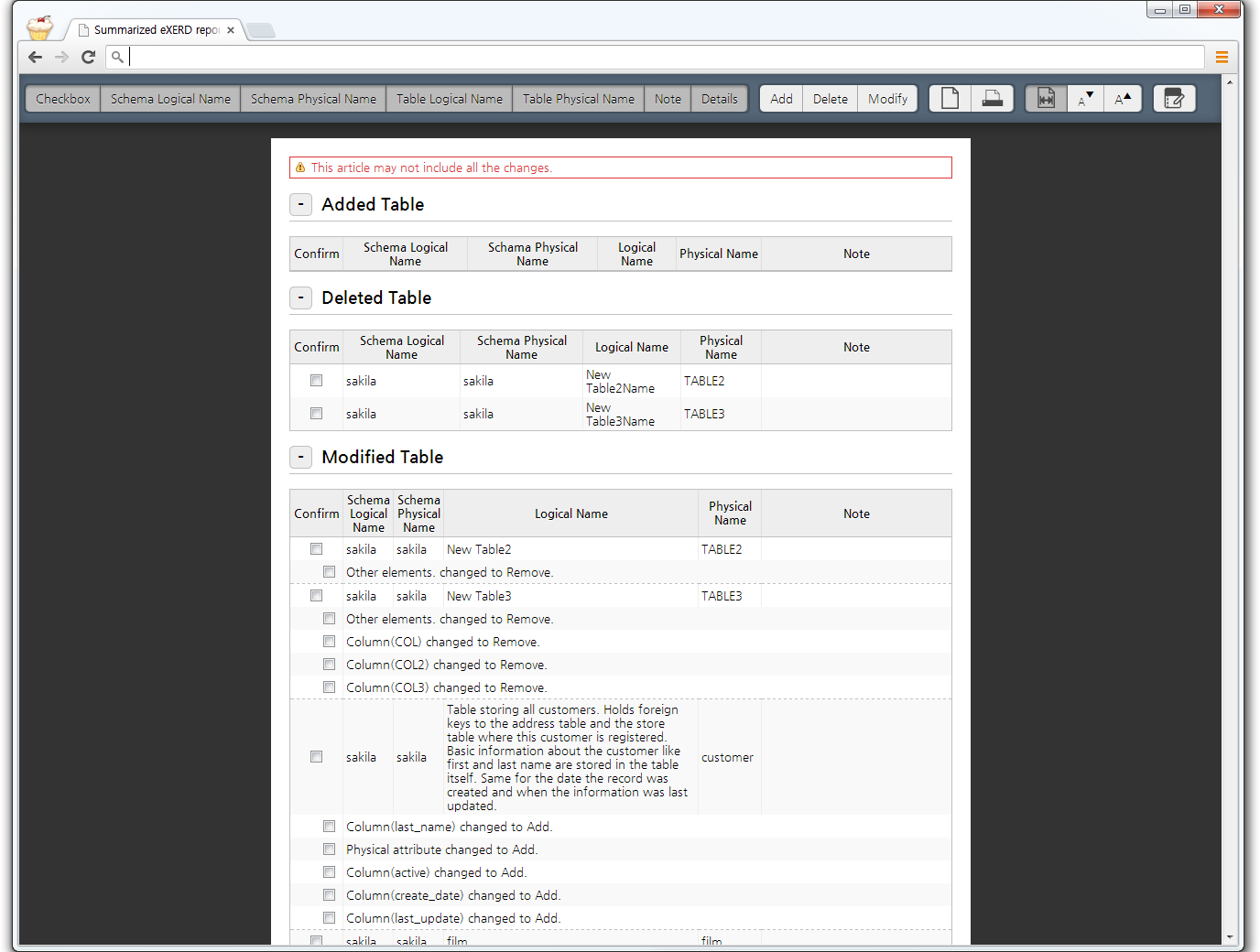
By using Report Creation function in Compare View, you can create HTML5 report application.
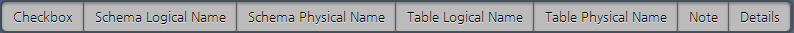
You can turn on/off columns to display in the report by clicking each buttons.

 |
Switch the paper between horizontal/vertical direction. |
 |
Print with current settings. |
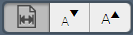
 |
Adjust the width of the tables in the report in accordance of the width of the paper. |
| A▲ | Make the font size bigger. |
| A▼ | Make the font size smaller. |
If the font size does not get smaller as you want, check whether the minimum font size limit of browser is set.