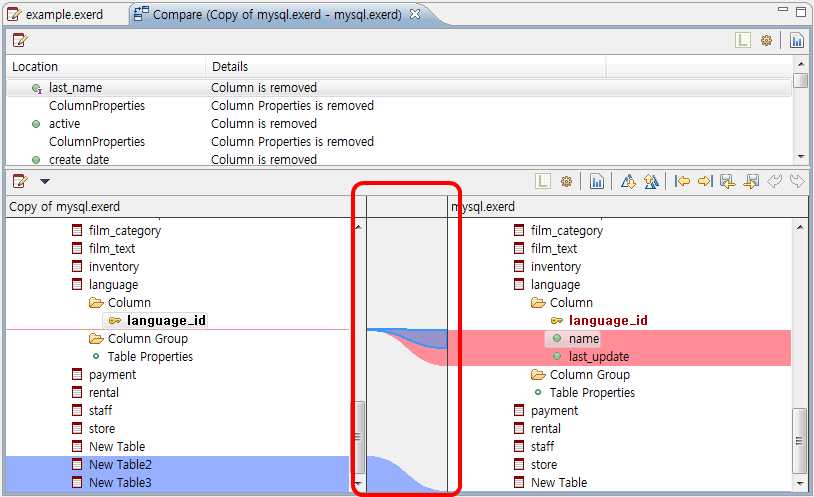
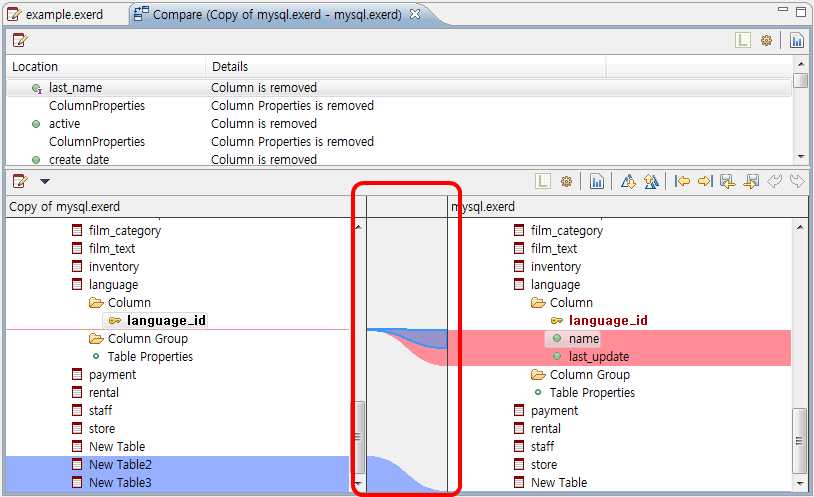
On top of the Comparing Viewer is the Differences List, at the lower area is the graph of the change history in tree structure.
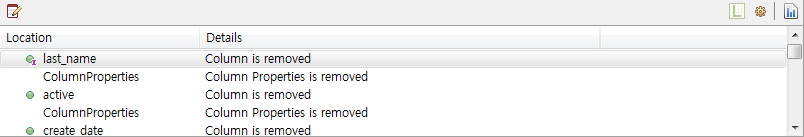
Lists of the comparing elements are listed on the top of the Difference Viewer. If you double-click each difference, the change point is selected on the lower area of the viewer expressing changing points based on the real changed position.
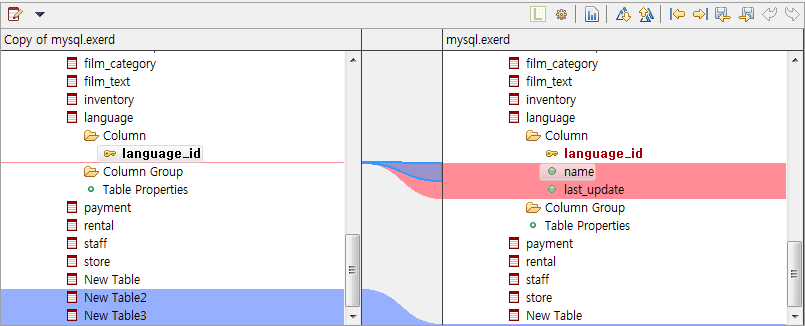
Structural Difference Viewer shows differences of the graph in the form of two trees. Each difference is displayed as following colors:
Pushing is an action that deletes differences by overwriting pushed contents with pushing content. If you push from left to right, the content of the right side are covered by of the left side.
Select the graph that shows differences, and click  or
or  button, then you can push differences to specific direction.
button, then you can push differences to specific direction.
 |
Cover the right side with the left side. For example, suppose that some information that had existed in the left side now has disappeared. If you push to right side, it also disappears in the right side. |
 |
Cover the left side with the right side. For example, suppose that content that had not existed in left side appears in right side, They in the left side by pushing to left side. |
By using  or
or  button, you can undo/ redo the pushing
function.
button, you can undo/ redo the pushing
function.
in case that compatibility of the model is destroyed by Pushing function, fails and can be canceled. For example, pushing fails in follow cases:
In these cases, select change point graphs of many tables at the same time and execute pushing.
Other than the cases described above, if it is not possible to copy references safely following the user’s command, pushing can be failed, and eXERD shows the cause of failure to the user.
While comparing and editing left/right documents, you can save the one you want.
 |
Save the left side document. |
 |
Save the right side document. |
 |
Switch names to display in change point editor between logical/physical modes. |
 |
Re-compare using other comparing strategy. |
 |
Create HTML Comparing Report Application. |