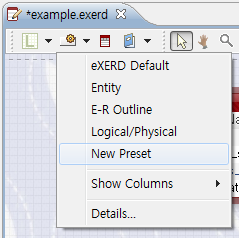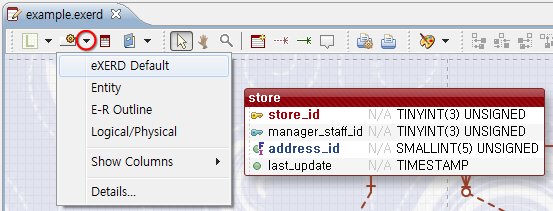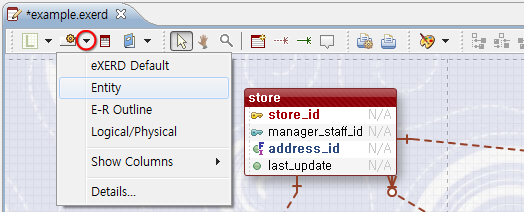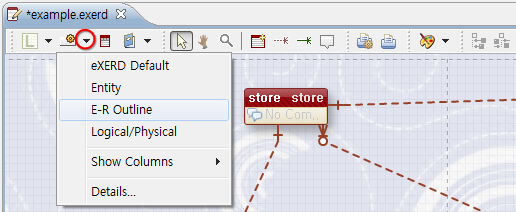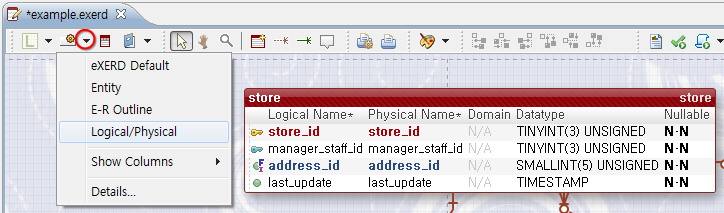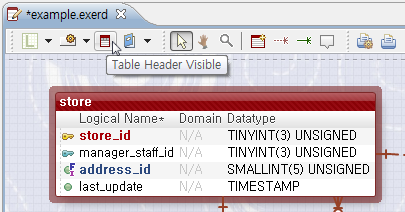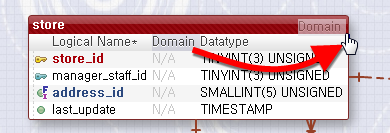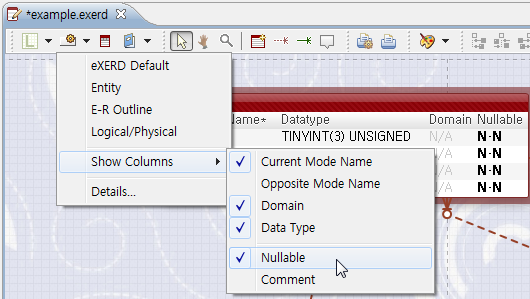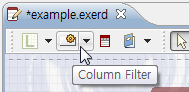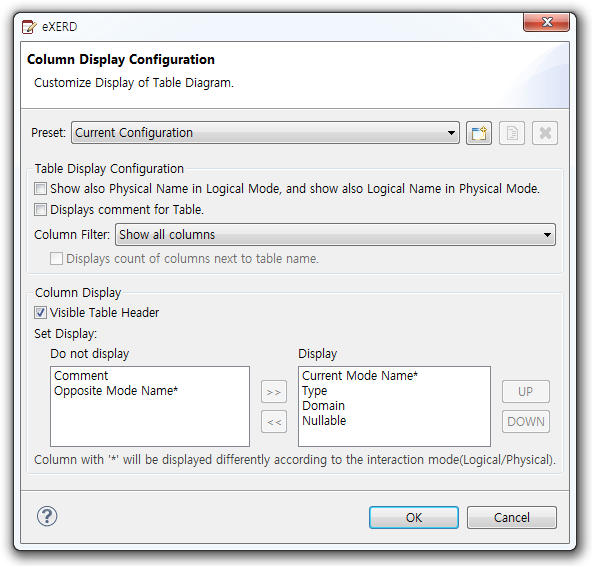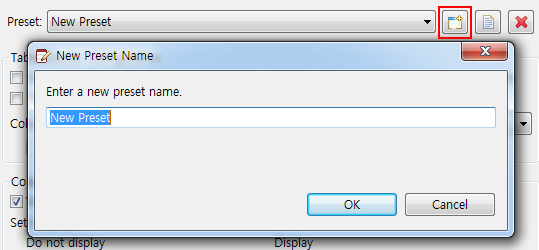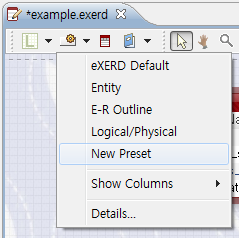Diagram Editor Settings
You can personalize regarding with which items to display in
diagram. You can display various items like table name, column name,
type, and so on depending on the purpose. More than that, you can
directly edit those displayed items.
Note! 'Editor Setting' is saved for individual diagram.
You can use preset view configurations.
- [ eXERD Default ] Press ▼ button on toolbar and select eXERD
Default.
eXERD Default preset is
a basic composition applied when creating .erd file. It sets to
display column names, domain, and datatype.
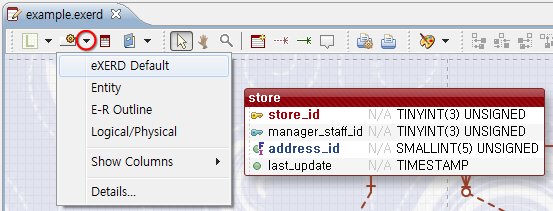
- [ Entity ] Press ▼ button on toolbar and select Entity
.
This mode is a preset
that displays only column names and domains, so it is useful for
initial logical modeling.
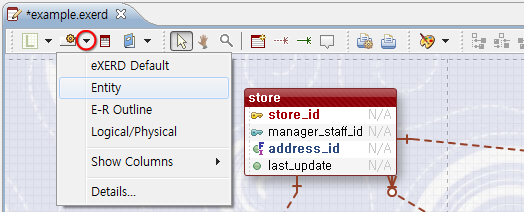
- [ E-R Outline ] Press ▼ button on toolbar and
select E-R Outline.
This mode displays
only table names and annotations, so you can easily grasp whole E-R.
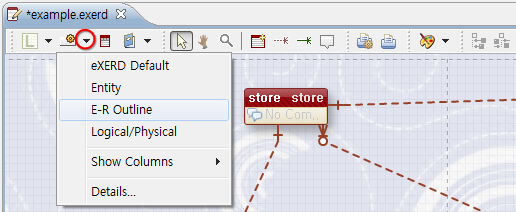
- [ Logical/Physical ] Press ▼ button
on toolbar and select Logical/Physical.
This mode
simultaneously provides logical/physical names to be editable.
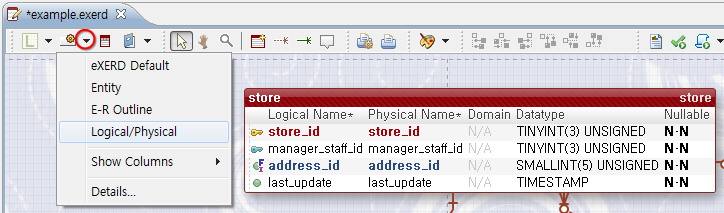
You can set whether to display header of the columns or not
cells.
- Select Table Header Visible on toolbar. You can toggle
the selection.
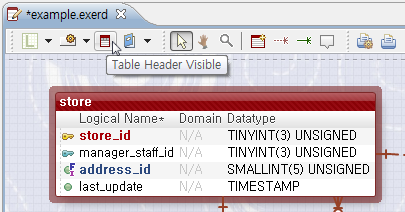
- You can change the order of the column by dragging the
selected column header in left or right direction.
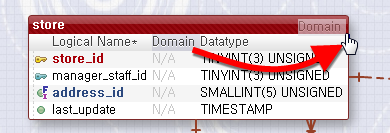
You can easily set whether to display various informations of
columns or not.
- Select ▼ button on toolbar and sub-menu of Show Columns.
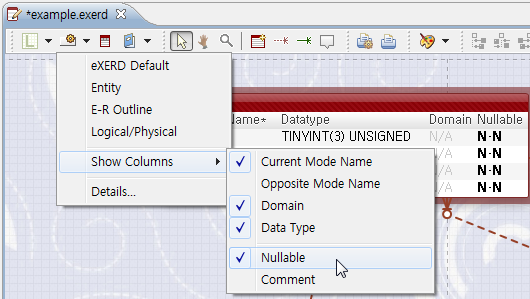
You can set additional detail items or apply your preset to
other diagrams.
- On clicking Column Filter button, dialogue window is popped up.
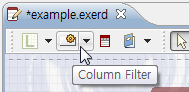
- You can set how to display table names, annotations and
cells.
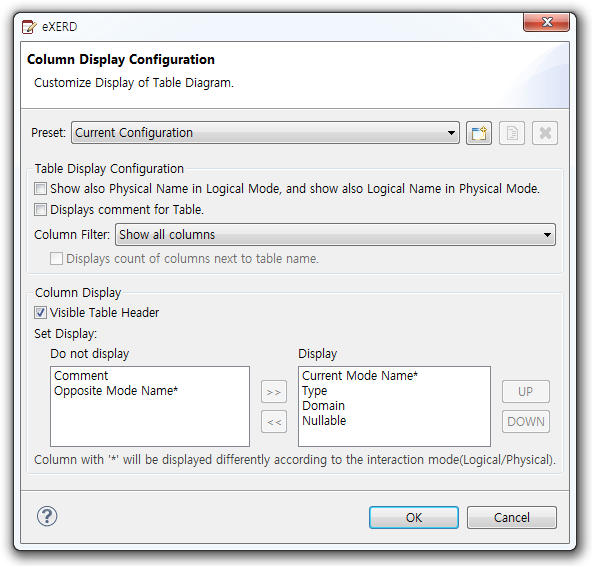
- You can rename and save your preset.
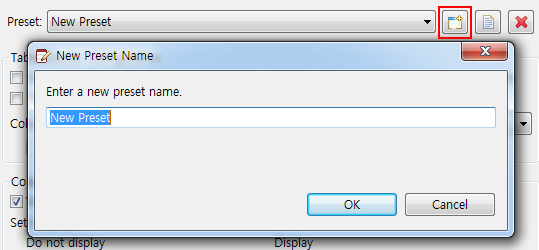
- New preset appears on menu, and can be easily applied to other diagrams.