- Select [File > Save As].
- Select XML at [Save as type].
- Select [AllFusion Repository Format] at XML saving option.
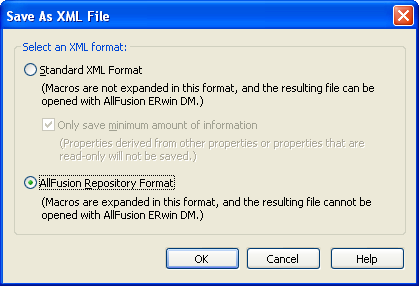
You can import content of ERwin to eXERD by using [Import ERwin XML File].
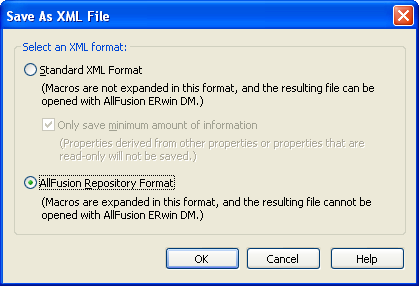
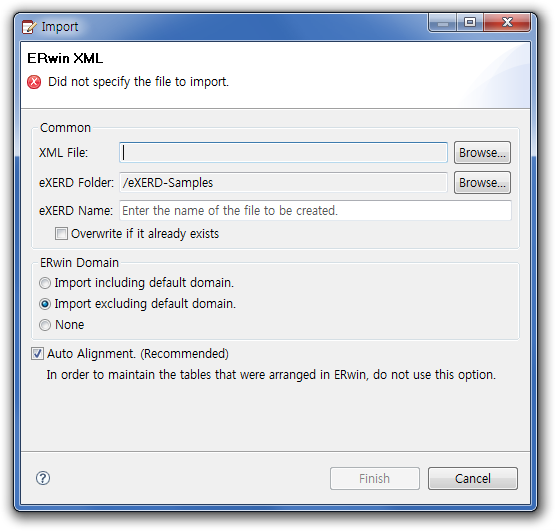
Domain Method
| Method | Description |
|---|---|
| To import including basic domain | To import including domains which ERwin treats as basic properties. |
| To import except basic domain | To import domains that user writes. |
| Not to import ERwin domain | Not to import domain written in ERwin. All the information of the domain is copied to column. |
In case of checking "Auto Alignment", tables are optimally in eXERD.
Supporting ERwin XML File Version:
Supporting Database
Supporting ERwin Properties
ERwin file to import should be a file written in logical/physical mode or in physical mode.
ERwin file to import should be imported to XML with all the included information.