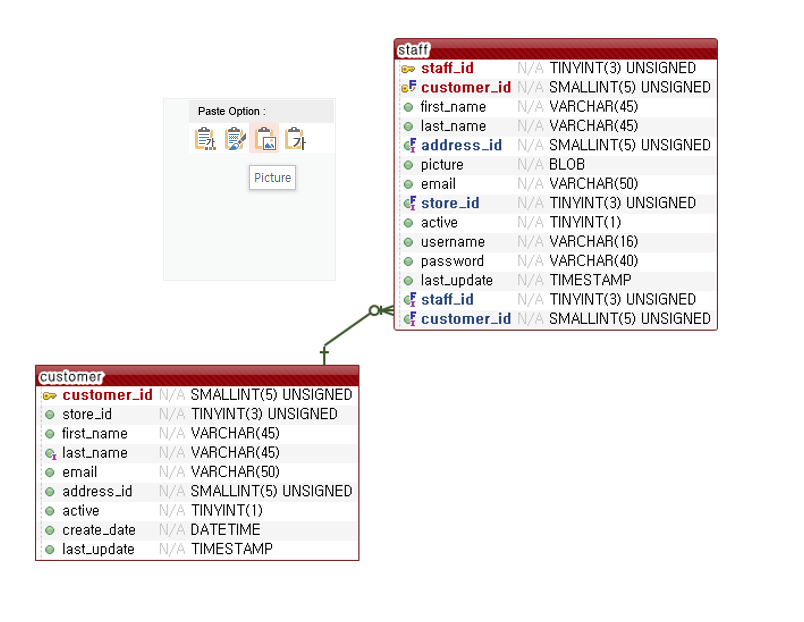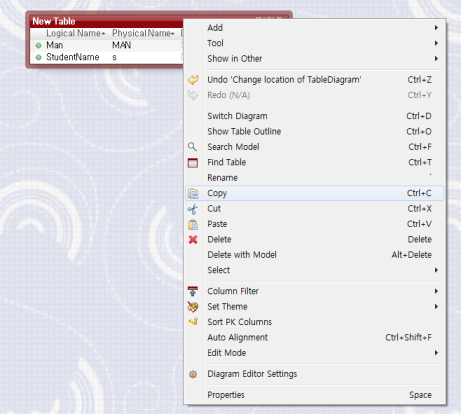
Tip! In case of selecting two or more tables, the relationship lines are included in the image format that is sent to the clipboard.
Depending on the target where to paste, you can copy and paste a table in the form of text, image, spreadsheet, etc.
Tip! For the programs like Excel or Word which support various
types of clipboard data format, you can choose a format among Bitmap,
HTML, Unicode text, Text by using 'Paste Options'.
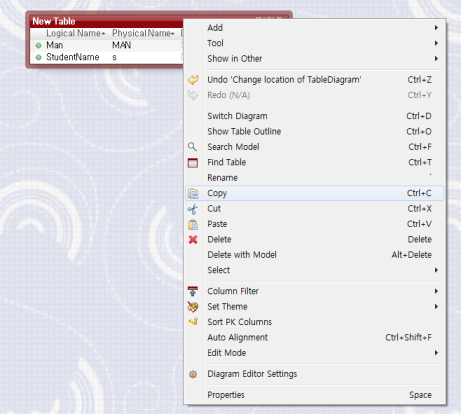
Tip! In case of selecting two or more tables, the relationship lines are included in the image format that is sent to the clipboard.
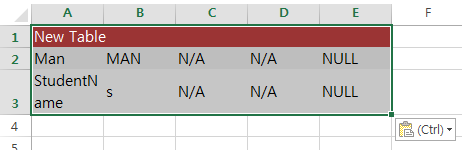
Note! In an Excel file, the table is pasted in the form of a table, not of an image.
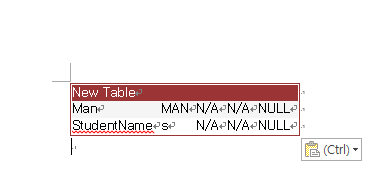
Note! You can also paste in the format of a table in Microsoft PowerPoint.