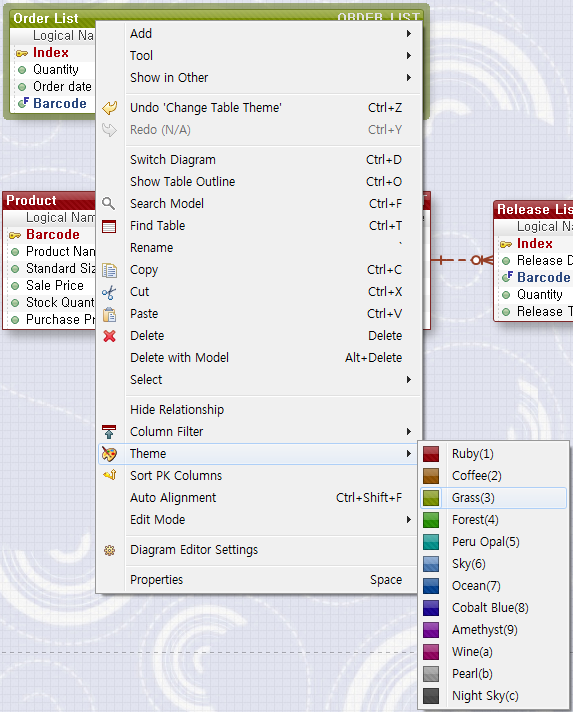
Note! The specified theme is applied to the currently selected tables in the diagram and also to the new tables to be made from then on.
Sometimes, it is needed to highlight particular tables or columns in E-R diagram. For this purpose eXERD offers design theme and color tag feature. Using these features, you can easily highlight the items you want in a natural way. In this case, you can highlight them naturally using theme and color tag provided by eXERD.
You can highlight a specific table with a different theme. Theme changes the color of table name field, contour line color and selected Theme items.
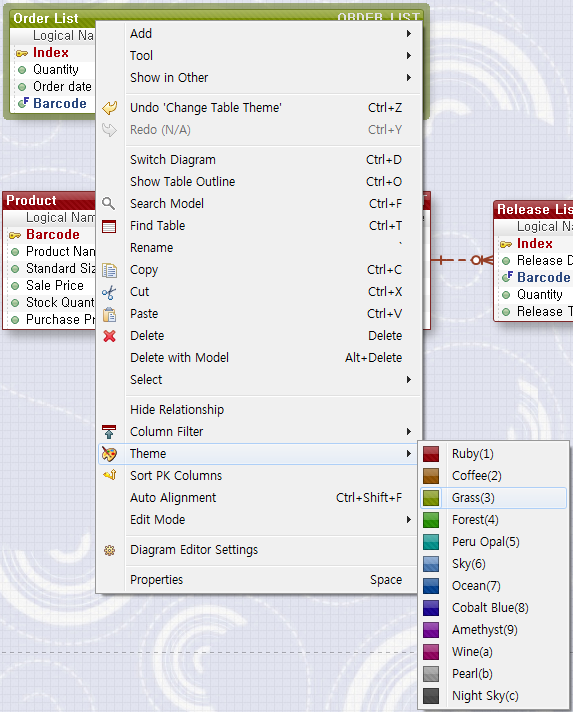
Note! The specified theme is applied to the currently selected tables in the diagram and also to the new tables to be made from then on.
In case of having close connections among specific columns in a table, name those columns similarly and locate them continuously. In addition to that, eXERD provides color tagging to distinguish those columns.
Color tags are presented only in front of the columns in a very simple way, that they highlight and increase readability without messing up the context of the whole diagram.
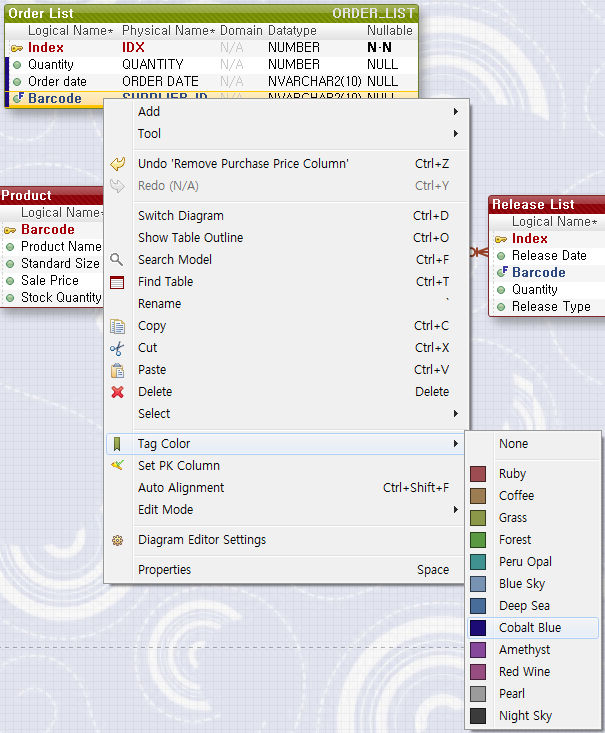
Note! Color tags of columns are displayed equally in all diagrams that show corresponding tables.