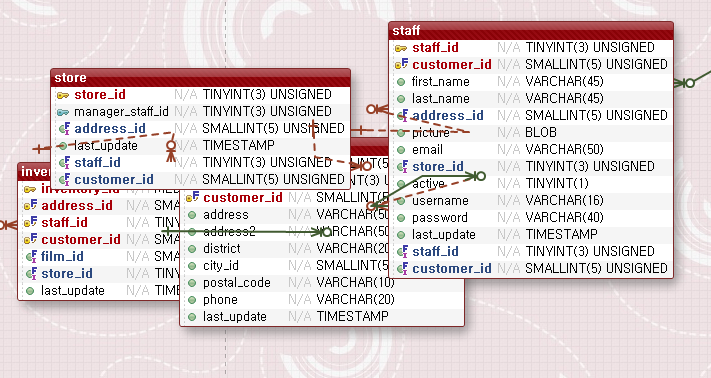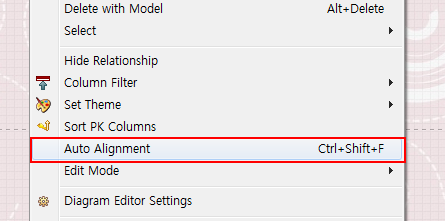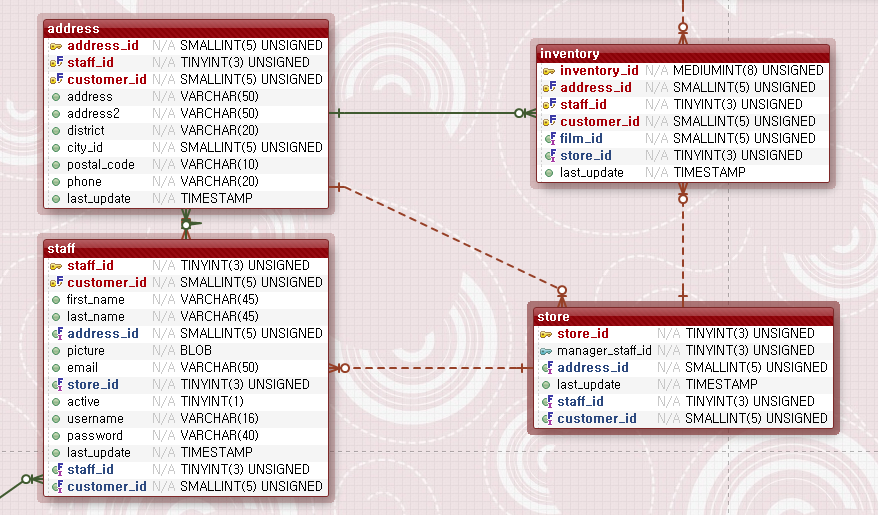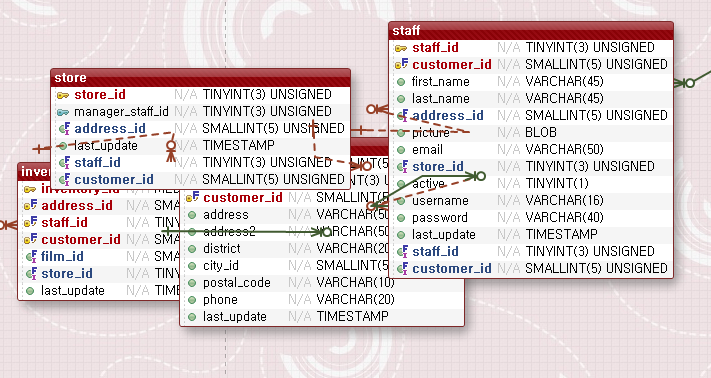
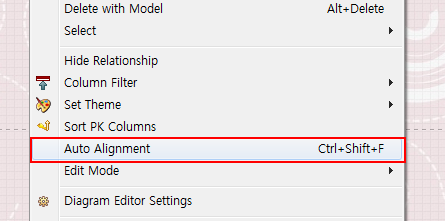
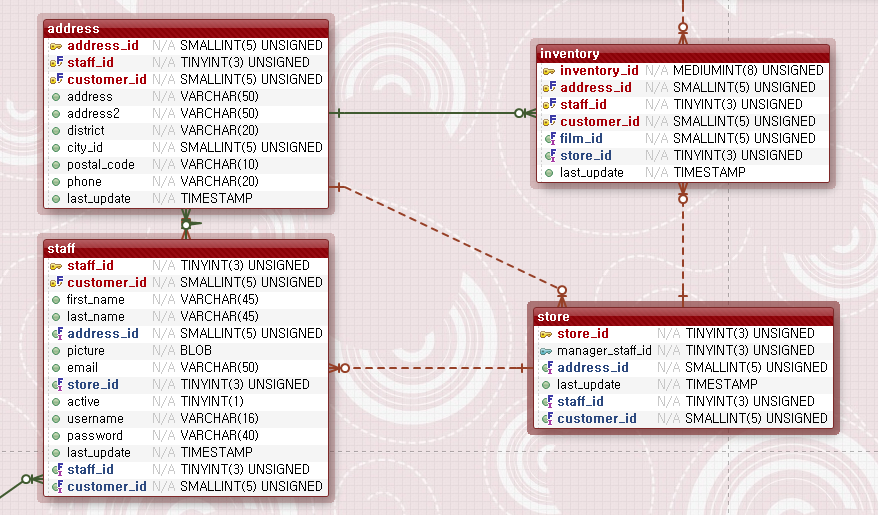
Tip! On re-executing the auto alignment (Ctrl + Shift On each
re-executing the auto alignment (Ctrl + Shift + F), tables are
located according to 5~8 distinguished algorithms in turns.
Auto Alignment feature automatically aligns the tables that you have added and manually located on a diagram.
This feature put the tables on a proper location of a diagram, without folding with other tables, based on the relationships of the tables.