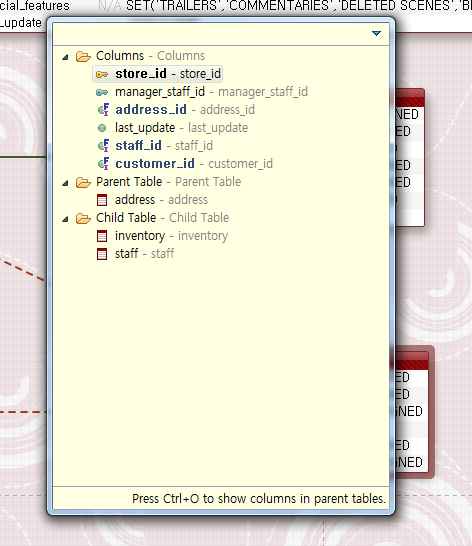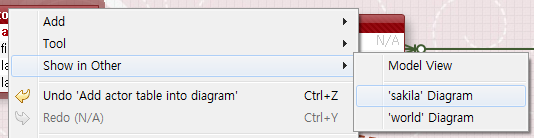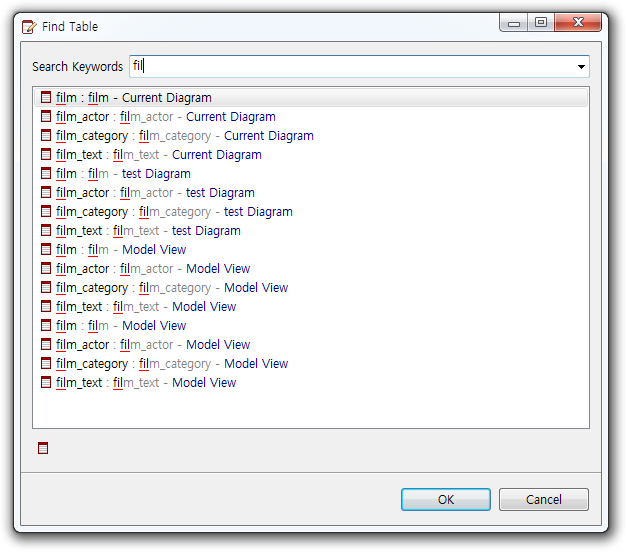
Tip! It is also possible to enter a physical name or even a
comment as a search keyword.
eXERD provides various features for fast searching of the wanted model on a diagram.
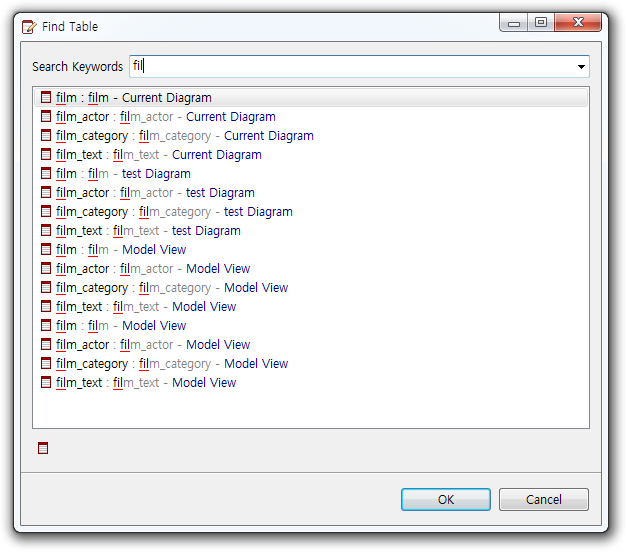
If there are quite many columns in a table, you can search specific columns quickly.