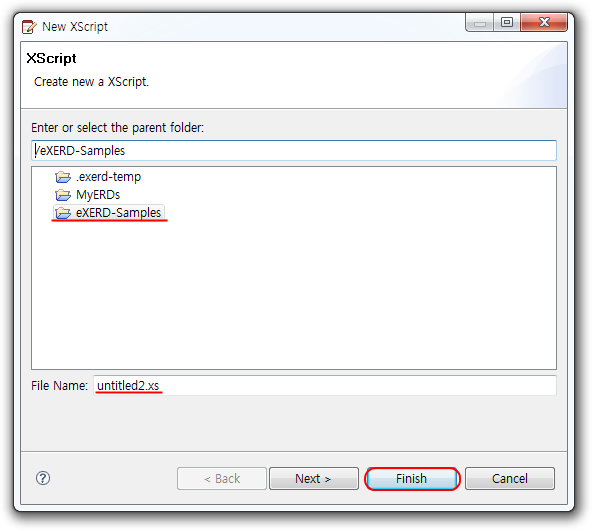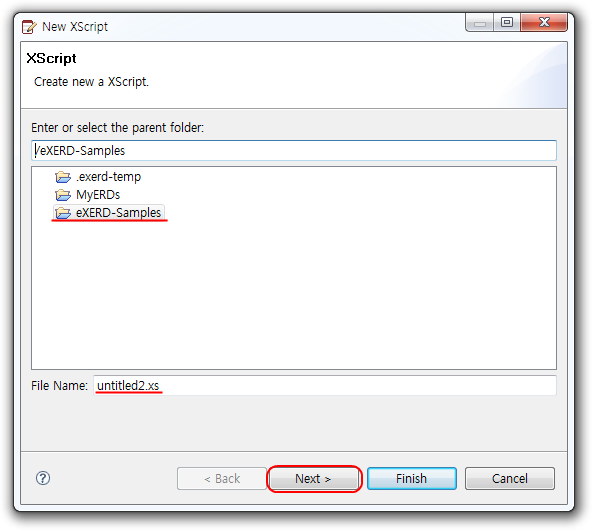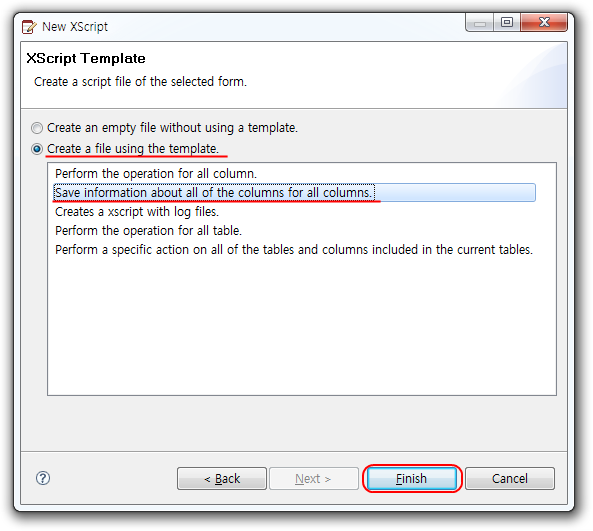- After you select a place to generate the file, select [New->XScript ] menu by right-click.
- After you define the name of the file and place to create it click Finish.
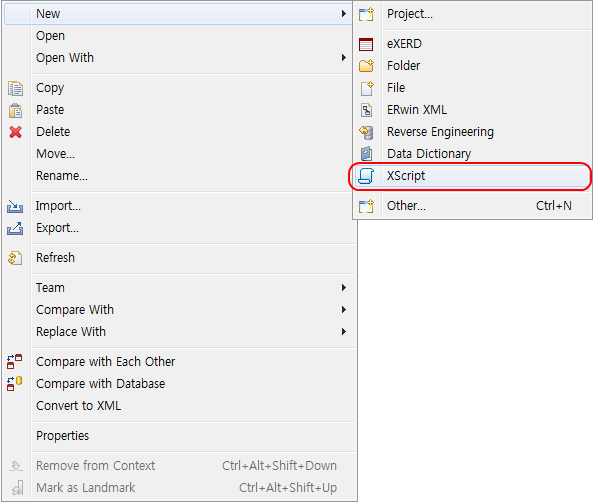
Please click [Window->Reset Perspective...] if you can not see from the menu above.