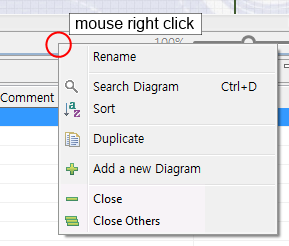
You can make E-R diagram by simple editing such as adding new entities (tables) and connecting them with relationship in eXERD editor.
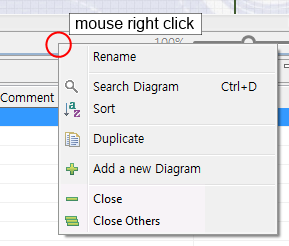
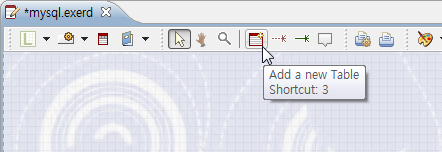

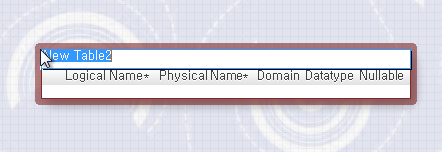
After selecting a target, press F2 key or DOUBLE CLICK it to change into 'edit' mode. The names of all the elements of a diagram – such as tables, columns, etc. – can be edited as follows:
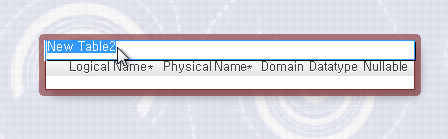
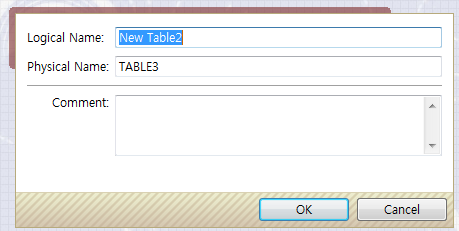
When a specific table has been selected, you can add columns very fast using shortcut key.
Tip! You can add new columns if press the shortcuts even during editing names.
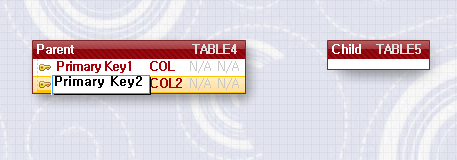

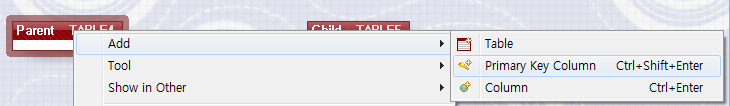
You can connect relationship between tables in a simple way. The way to connect identifying and non-identifying relationship are the same. Therefore, here we explain with the example of non-identifying relationship.
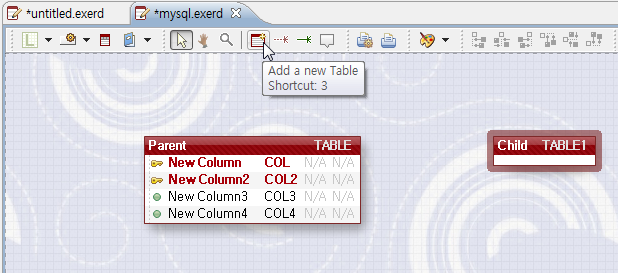
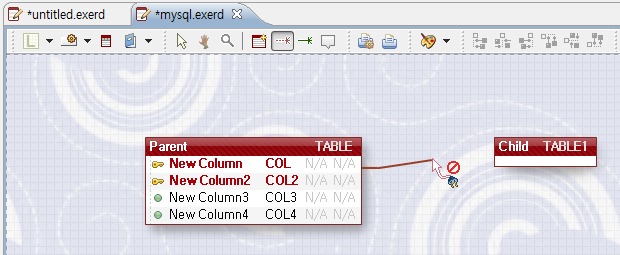
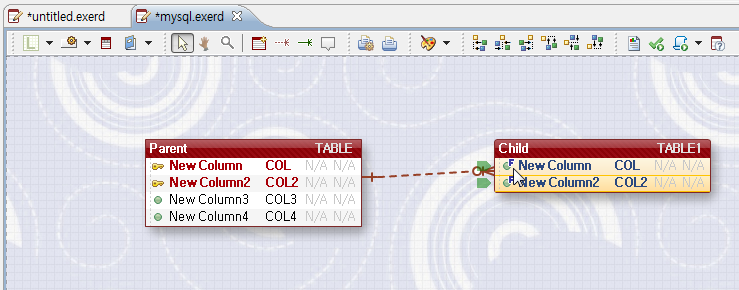
Tip! When selecting the table itself self-referencing relationship is created.
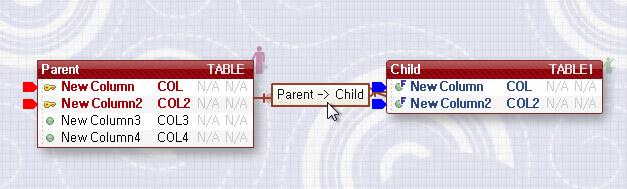
You can switch between logical/physical modes with the button on toolbar or shortcut "F3"
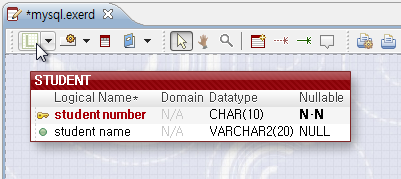
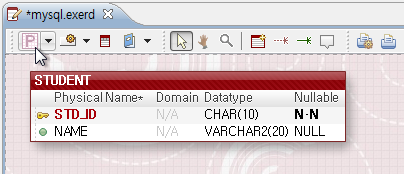
You can write necessary explanations by adding notes in a diagram.
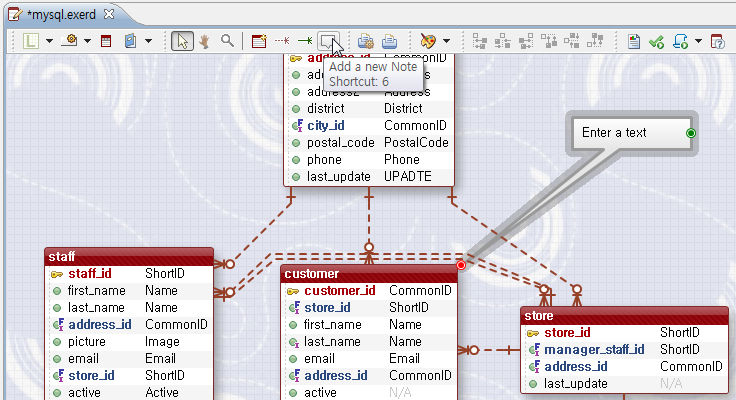
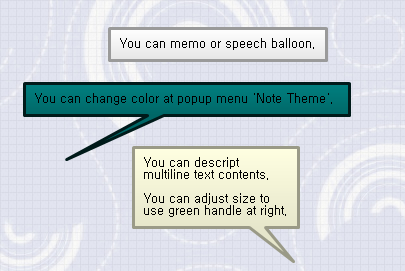
You can set visibility of the columns in the table.
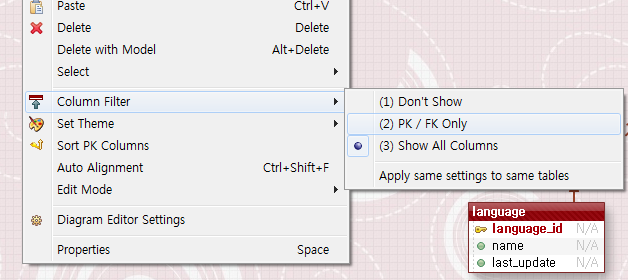
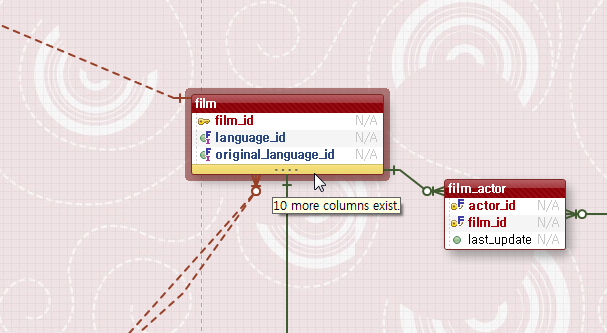
You can see all columns only by selecting '...' at the bottom of the table. You don't have to change the setting of visibility of the columns.
You can do E-R modeling with more ease and convenience by using various functions of eXRED besides basic tips explained above.