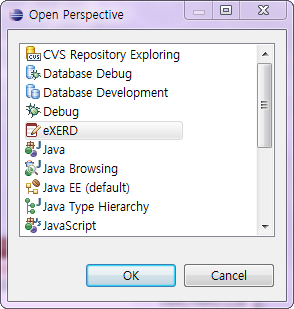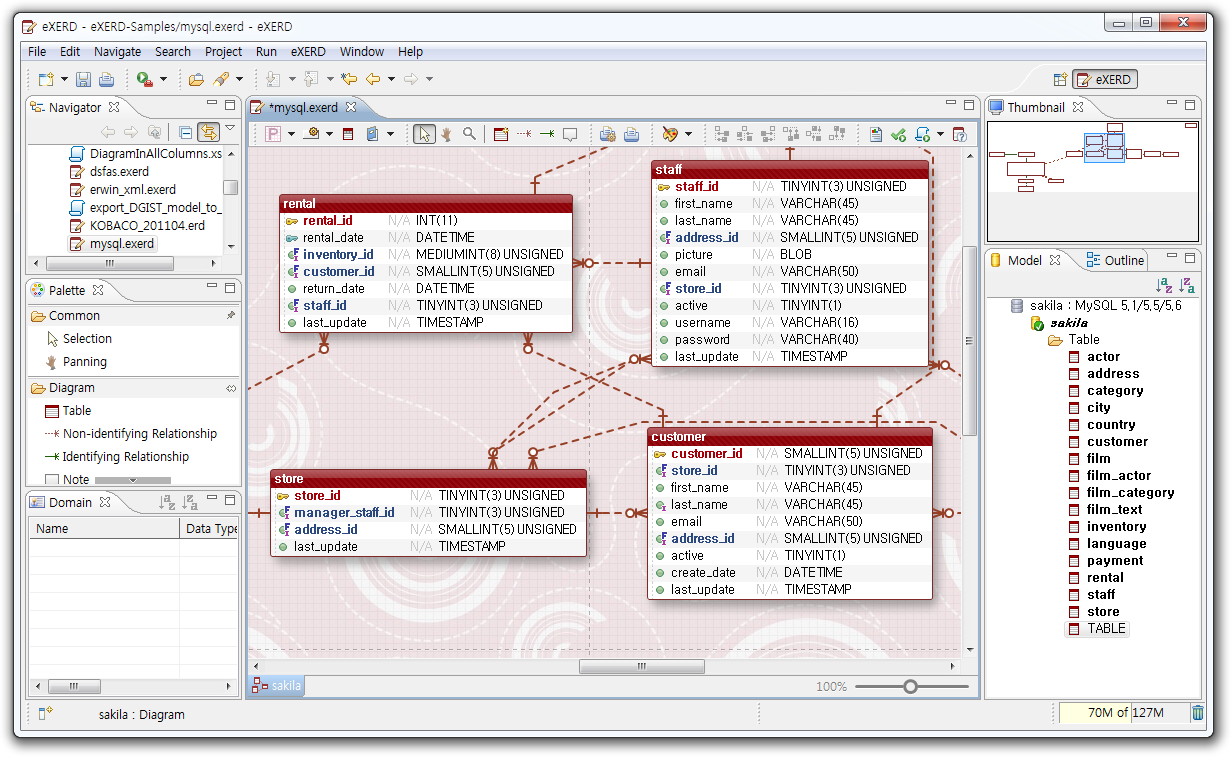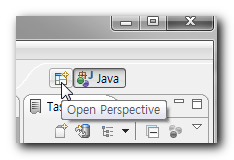 Here
are several ways to open a perspective.
Here
are several ways to open a perspective.
''Perspective' in Eclipse means the user’s view about Eclipse (or eXERD). As a general-purpose IDE, Eclipse can be used in various ways according to the users’ purpose. And thus Eclipse provides various perspectives according to user's view point and usage.
Perspective has a unique concept and is composed of useful views suitable for the specific concept. Each perspective may have its unique system menus and tool bar, and even different behavior for a certain same command.
eXERD provides "eXERD Perspective" that fits to E-R modeling.
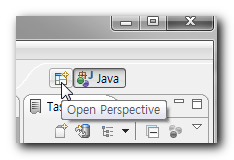 Here
are several ways to open a perspective.
Here
are several ways to open a perspective.
You can go on to open eXERD perspective as follows: