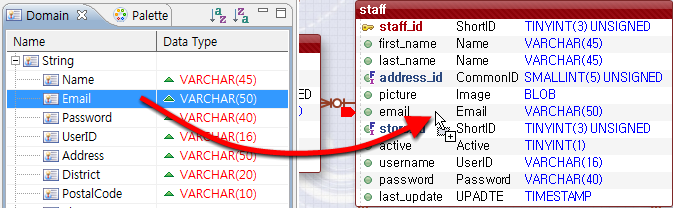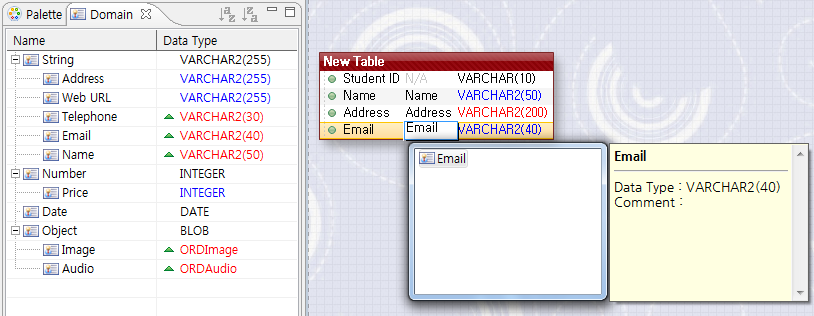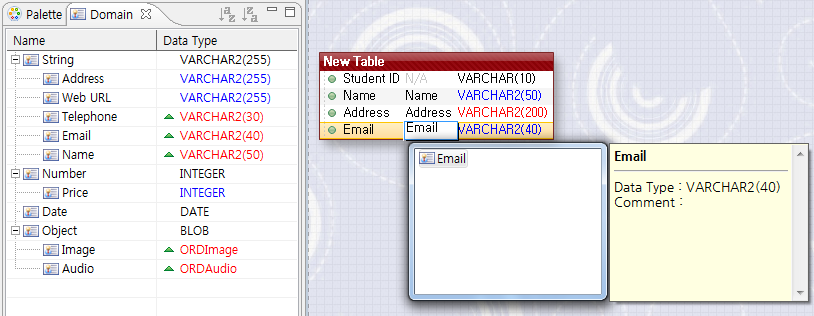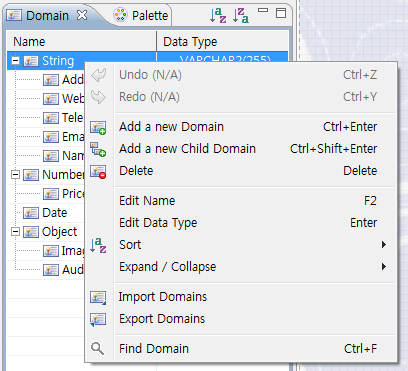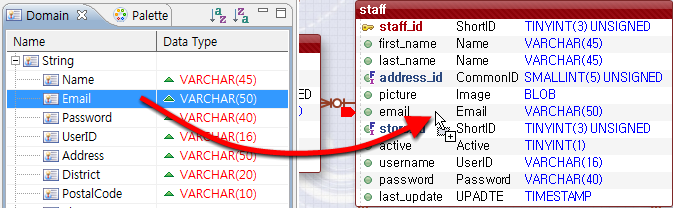Domain View
You can compose and use domain types. By using domain, you can
apply consistent rules to the columns with the same meaning.
Note! In domain view, "BLUE" means
inherited data type of subordinate domain. And "▲"
means redefinition of type.
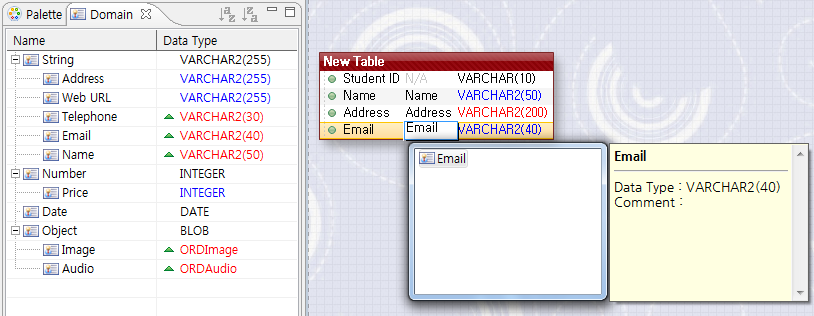
- You can register a domain in Domain View, or directly specify
a new domain while editing columns.
- If a column is set with a specific domain, it is displayed
with BLUE color.
- If the data type of a column with a domain is directly
specified (in other words, a redefined data type), it is displayed
with RED color.
You can compose a domain with shortcuts and pop-up menus in
Domain View.
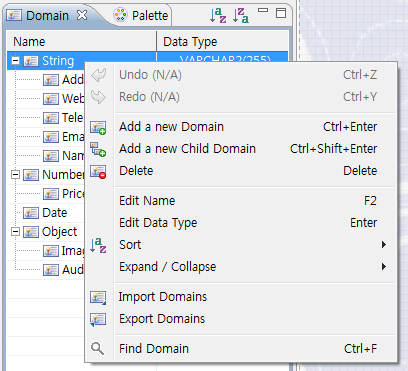
- You can share and manage a domain with Import / Export.
- You can import/export a domain from/to an XML file( .xdmn)
- You can import/export a domain to a Microsoft Excel file( .xls)
- You can make and manage a sub-domain in domain view.
- You can add or remove an existing domain to/from a sub-domain
with a mouse drag domain with mouse drag.
- You can define initial value of domain. These initial values
are applied to the columns that are specified with that domain.
Tip! You can also set domain from domain view to the column of
table with drag & drop.