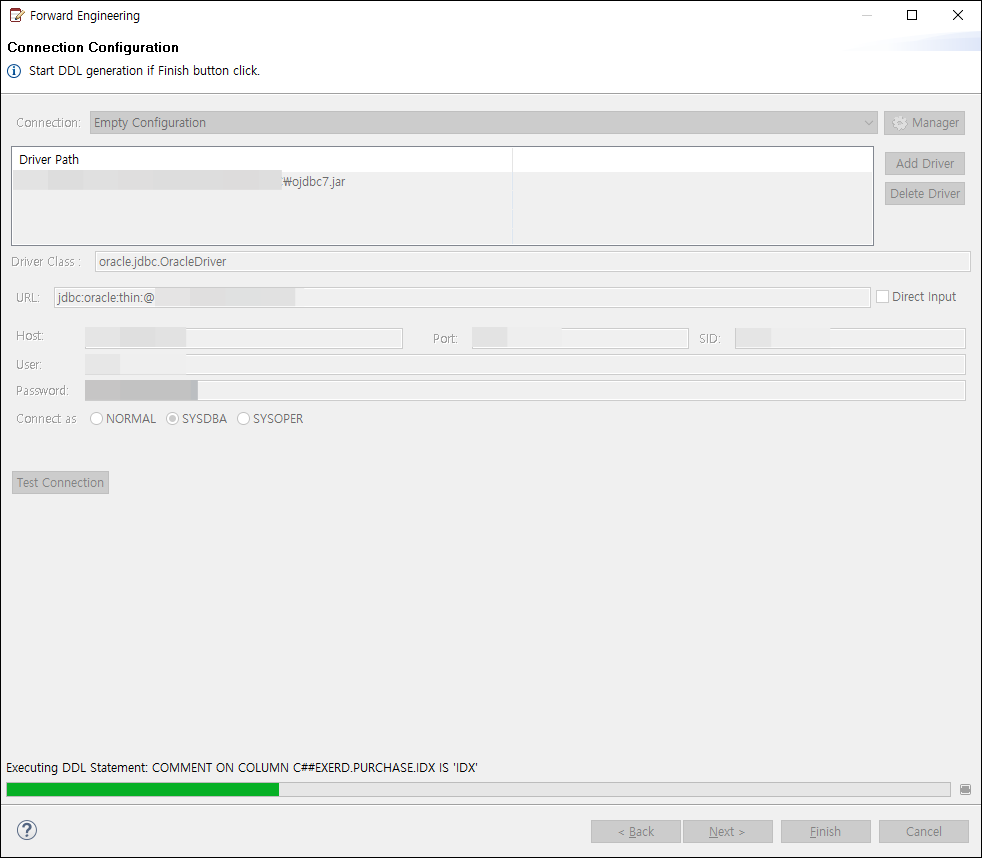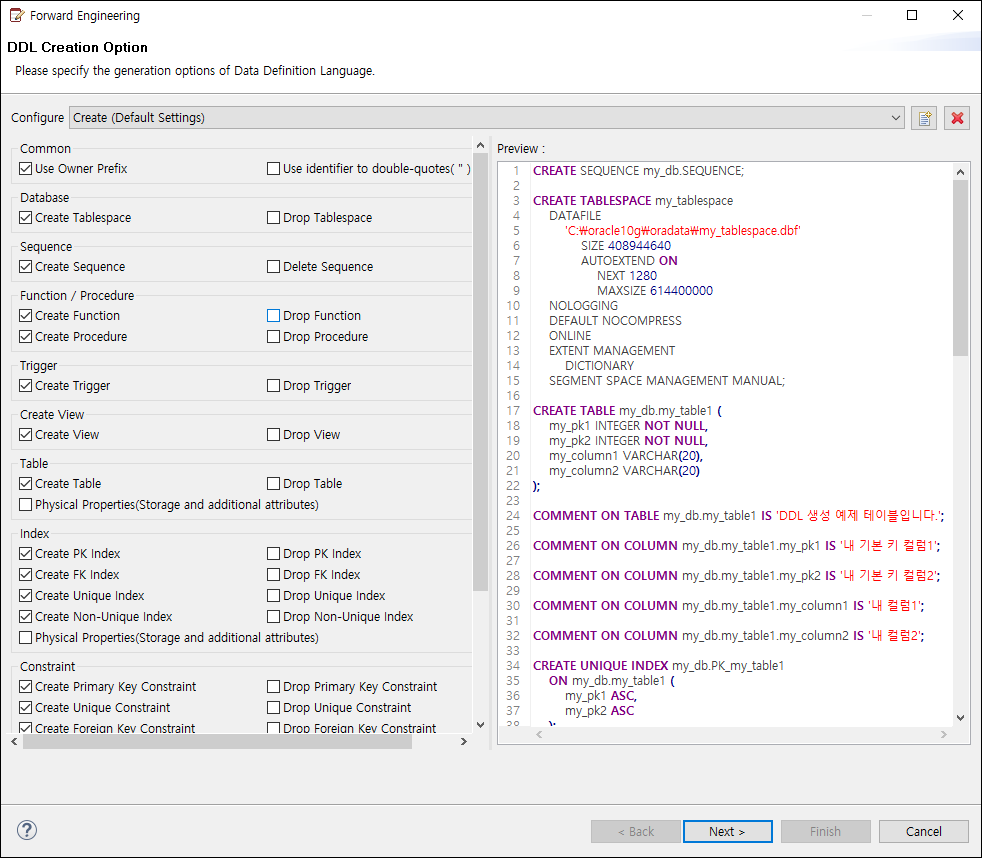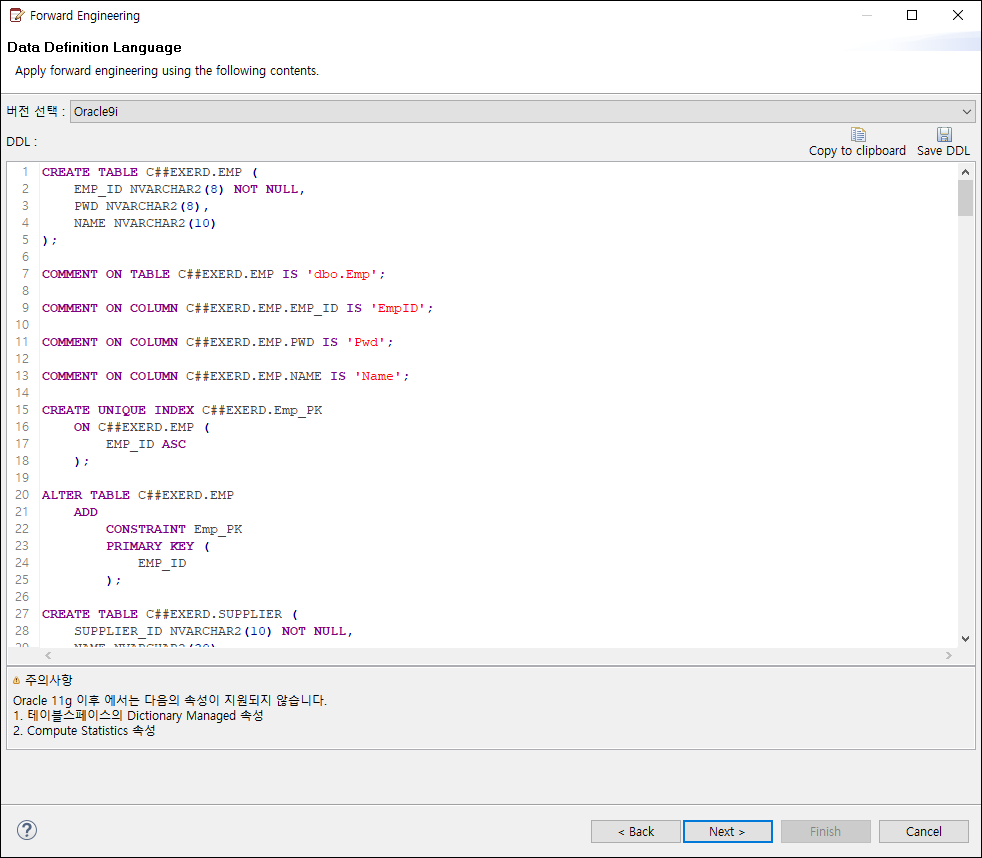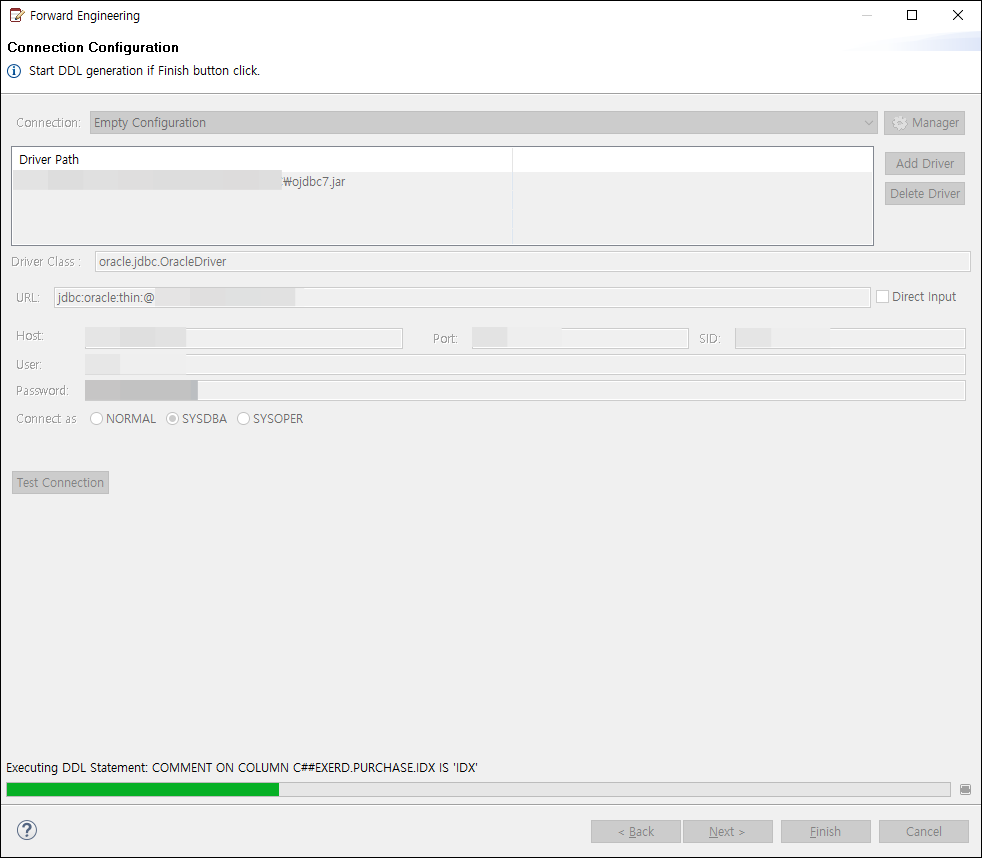Forward Engineering
This function creates DDL source code to create a database in a
DBMS using a prepared E-R model.
- Click eXERD > Forward Engineering.

- [Step 1]Open a Forward Engineering Wizard. Specify the
options for DDL creation.
- DDL Creation Option in case of Oracle
* Oracle does not provide schema creation syntax. You must first create the schema in the DBMS before proceeding.
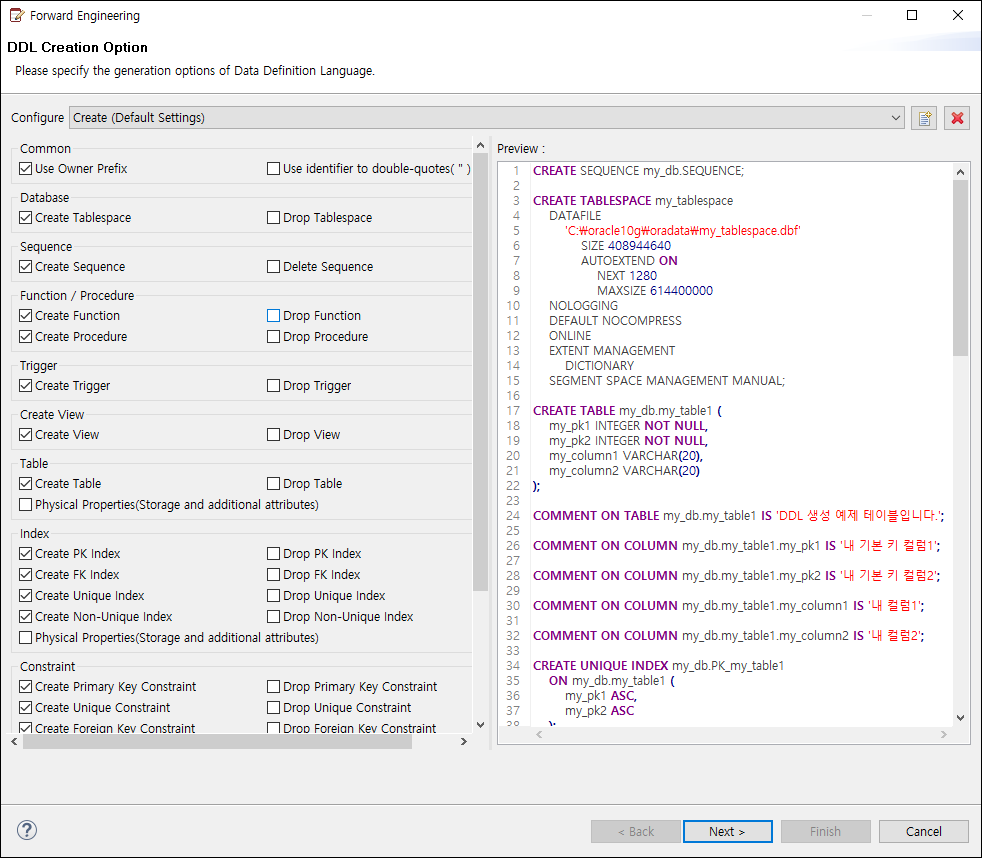
Tip! If you save the composition of specified options, you can
reuse them later.
- [Step 2] Choose a target model to create DDL. You can
choose tables based on a schema(model) or a diagram.

- [Step 3] The DDL created based on the specified options are displayed. You can copy or save them as a file.
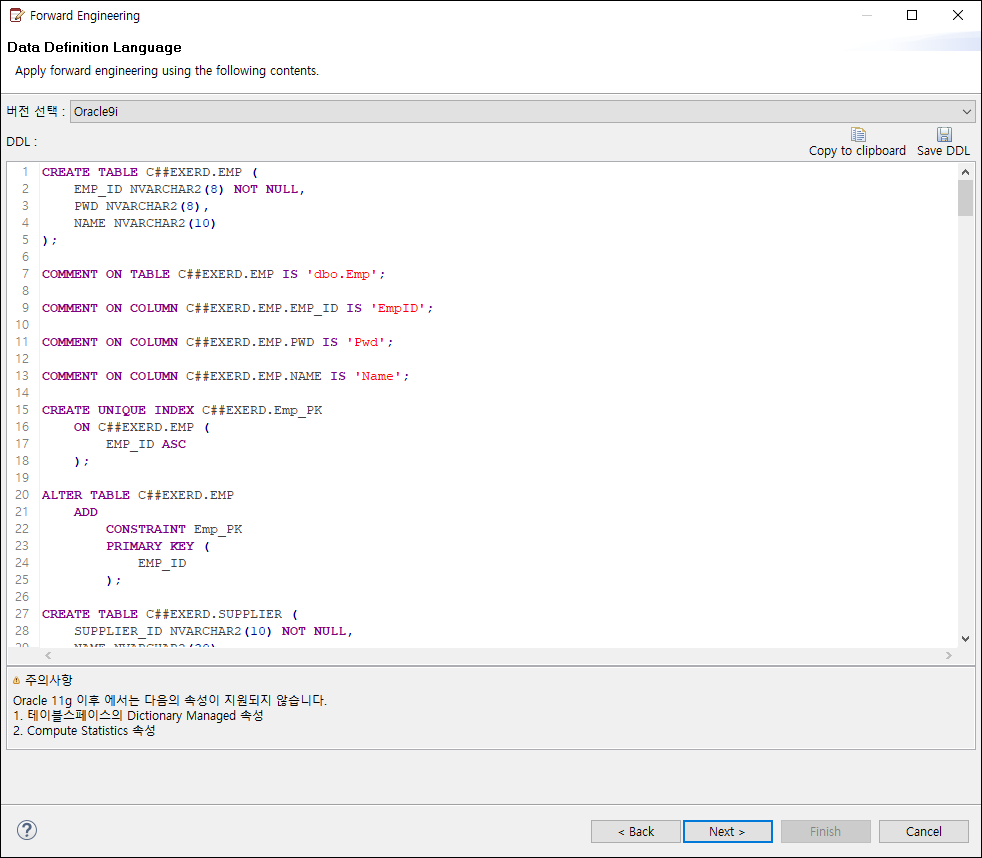
- [Step 4] In case of running DDL in the wizard, keep
proceeding and set DBMS connection.

- [Step 5] Execute DDL on DBMS.