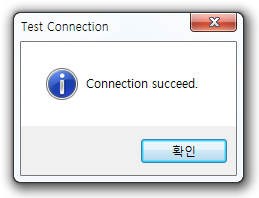Go to DBMS Connection and click 'Browse' button.
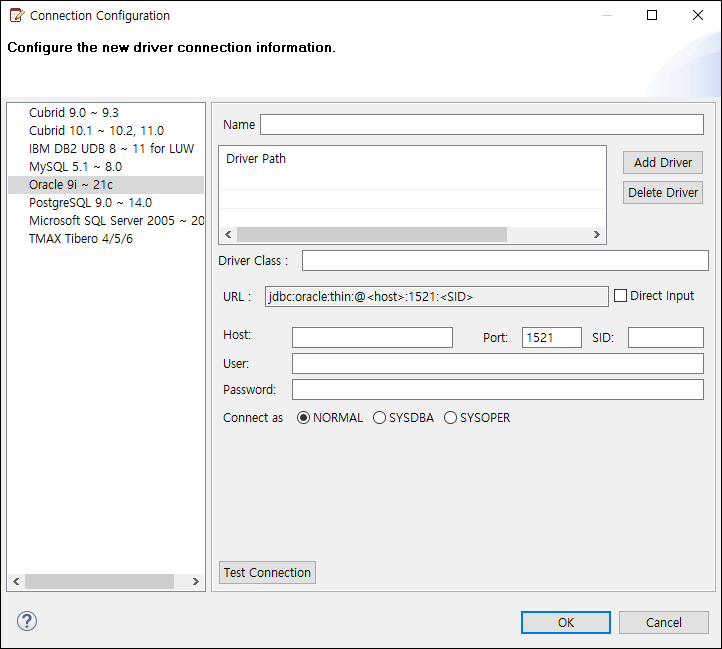
Select JDBC driver file. (In Case of Oracle)
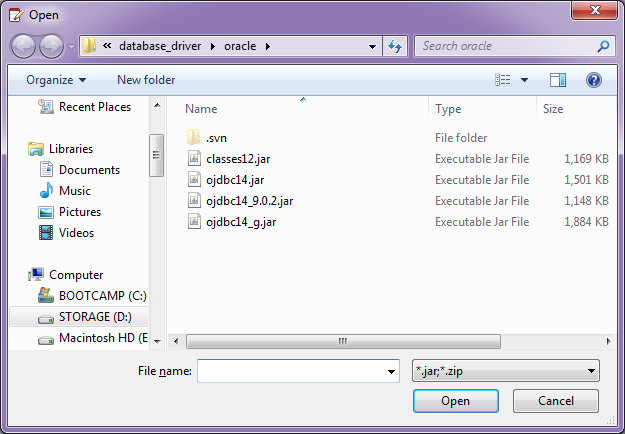
After selecting driver class, enter the connecting information.
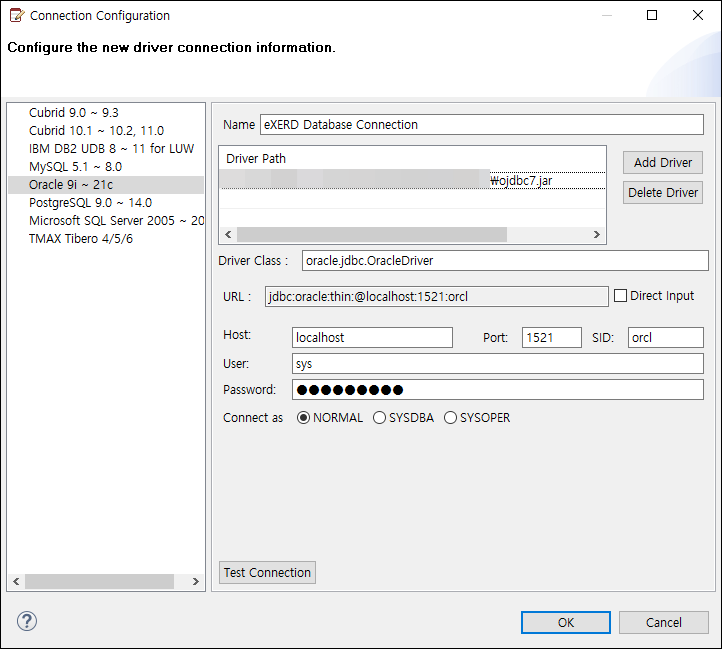
In case of SQL Server, enter as follows:
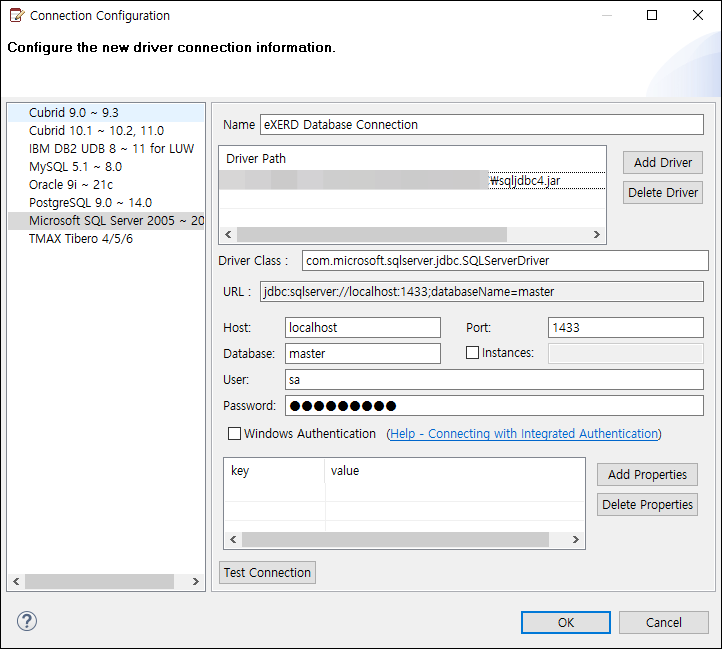
In case of DB2, enter as follows:
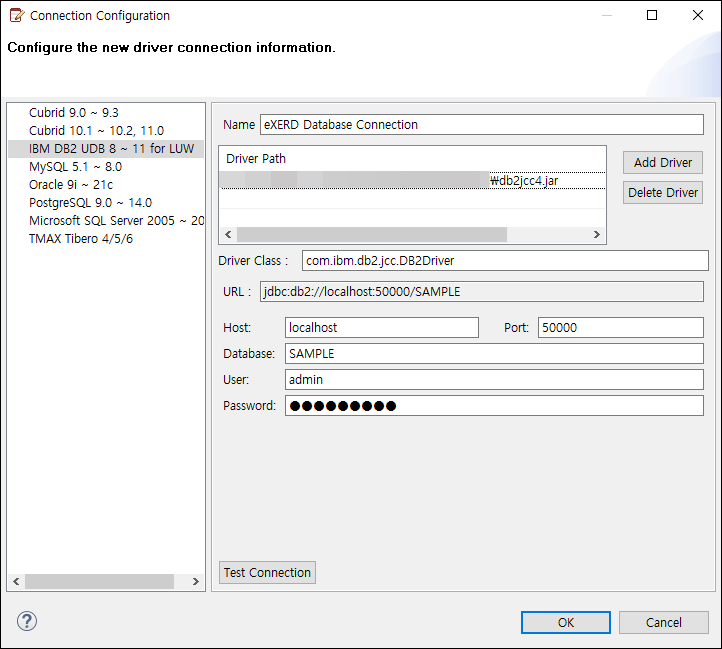
Click 'Check the connection' button and check if the connection is obtained successfully.