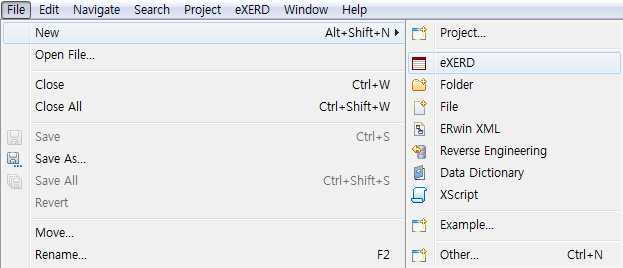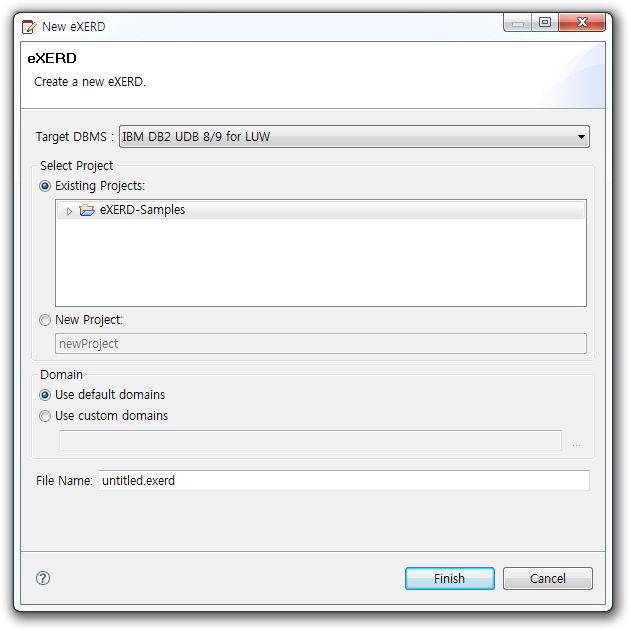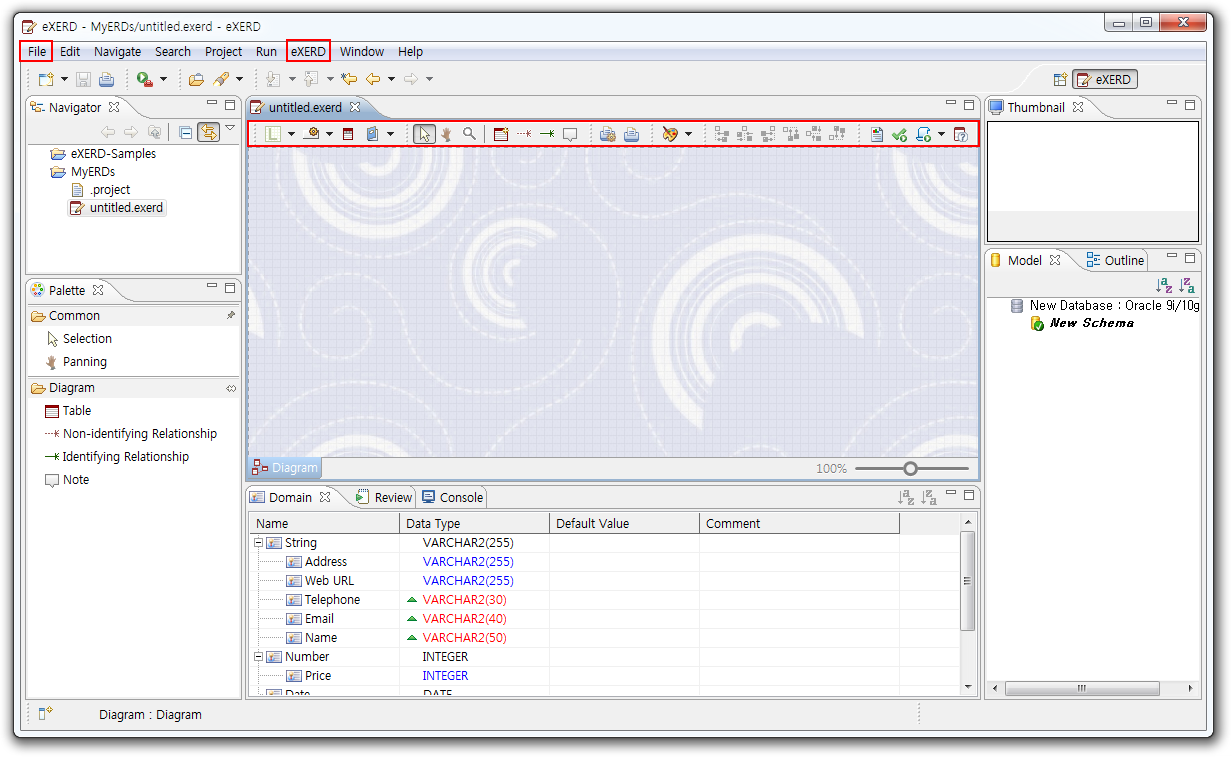Creating a New eXERD File
Make a new eXERD file in order to start E-R modeling using
eXERD.
Tip! Menu configuration will be same only if you select
eXERD
Perspective in case of installing
eXERD Plugin Version.
Making .exerd file
E-R model file an eXERD has .exerd filename extension.
- Choose File > New > eXERD (eclipse: File >
New > eXERD )
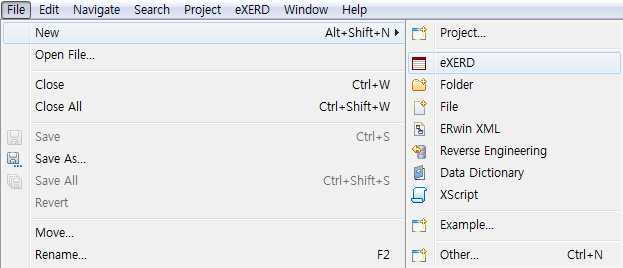
- To save a new .exerd file, you can choose either an existing
project or a new project.
Note! In eXERD, a project can be considered to serve as a
folder.
In eclipse, a project is managed in various forms
depending on purpose or work environment.
You can choose the target DBMS to work with
- Oracle 9i ~ 21c
- Microsoft SQL Server 2005 ~ 2017
- IBM DB2 UDB 8 ~ 11 for LUW
- Cubrid 9.0 ~ 9.3 / 10.1 ~ 11.2
- PostgreSQL 9.0 ~ 14.0
- TMAX Tibero 4 ~ 6
- MySQL 5.1 ~ 8.0
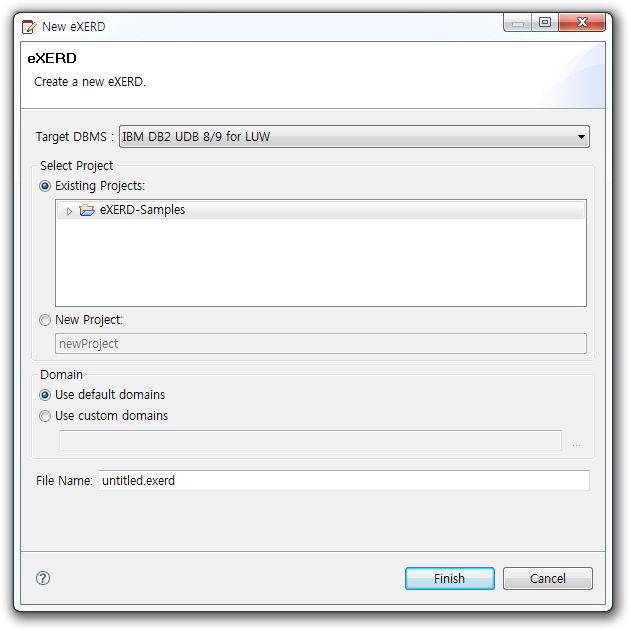
Note! Being based on Eclipse environment, eXERD utilizes the
same concepts like ‘workspace’ as that of Eclipse.
Workspace
has same meaning as 'My Document' in Microsoft Windows.
In
workspace, you can manage several 'projects(folders)'.