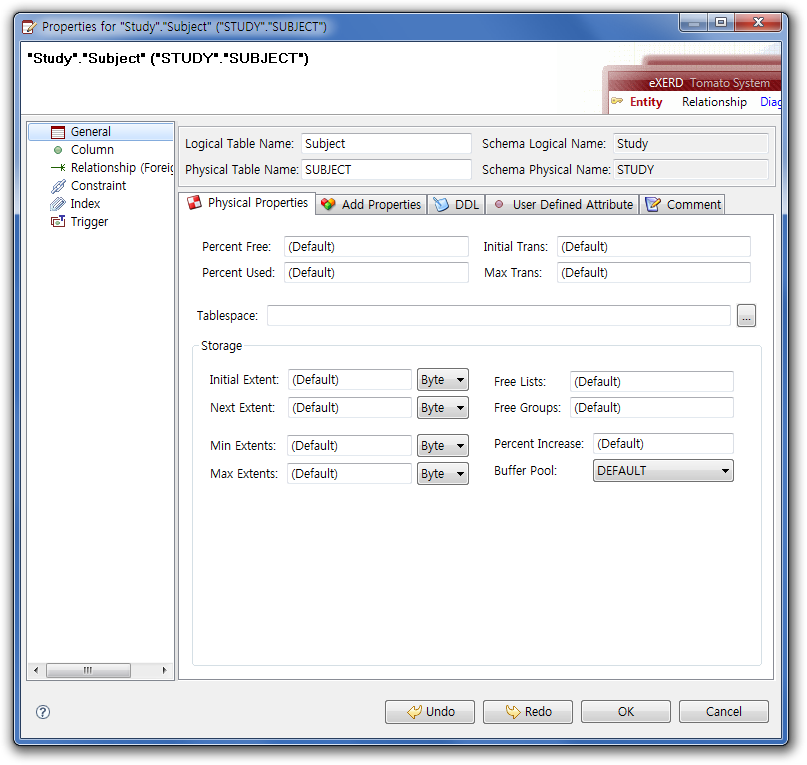
This screenshots is a case of setting target DBMS to Oracle.
You can edit the detailed properties regarding with the elements of the diagram using the properties dialog windows. Most of the properties dialog windows can be executed by SPACE or Pop-up Menu > Properties after selecting a target.
Via properties window, you can edit some physical properties provided the target DBMS, other than detailed traits of E-R model.
After selecting a table, press SPACE or click Pop-up Menu > Properties.
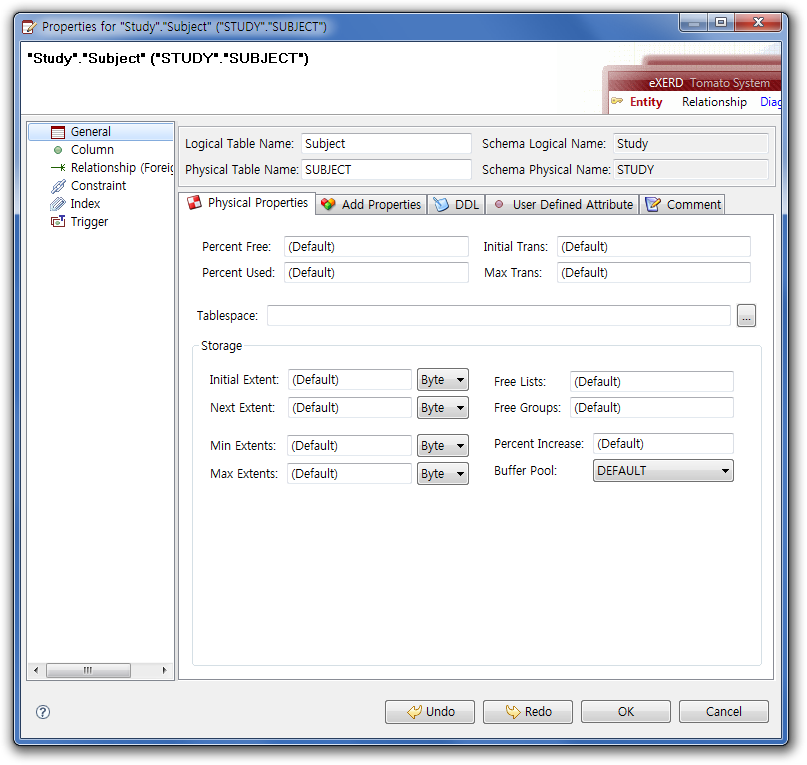
This screenshots is a case of setting target DBMS to Oracle.
After selecting a column, press SPACE or click Pop-up Menu > Properties.

This screenshots is a case of setting target DBMS to Oracle.
After selecting a relationship line, press SPACE or click Pop-up Menu > Properties.
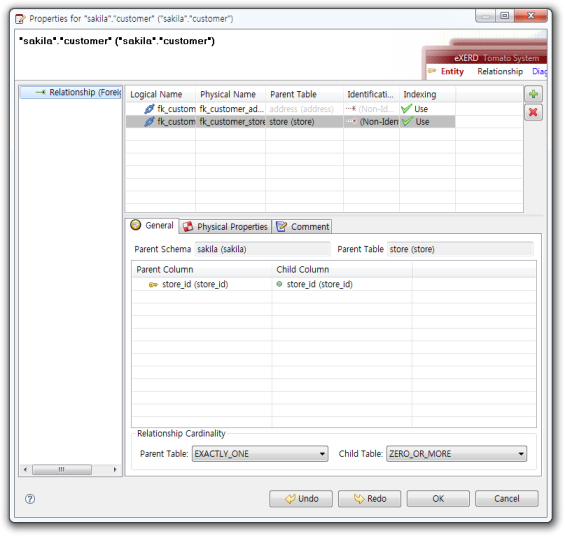
For some DBMS-specific properties, refer to the following links: