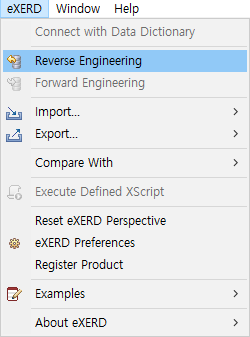
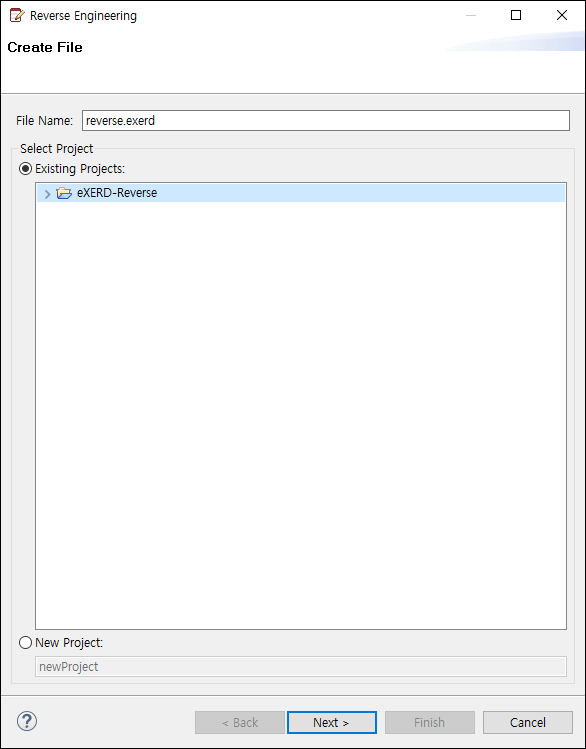
Tip! Define the settings by referring to JDBC Driver Guide.
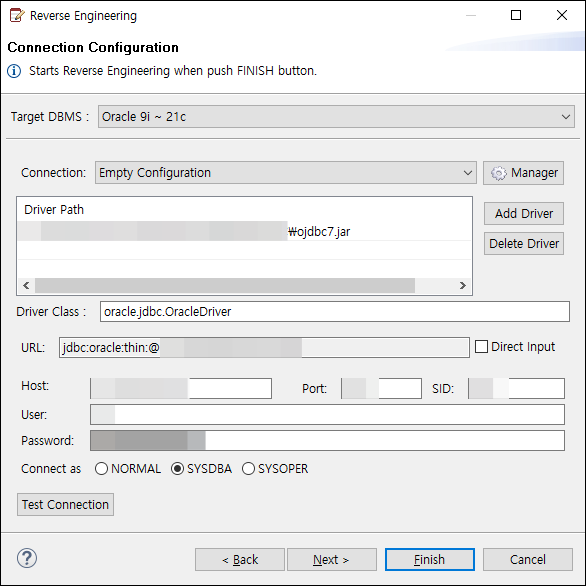
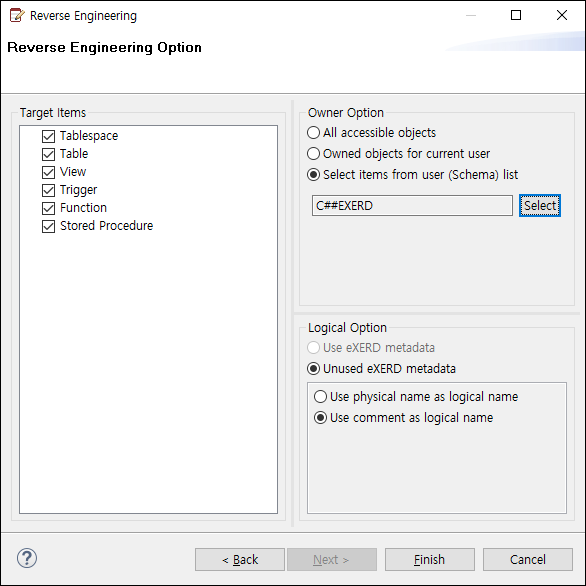
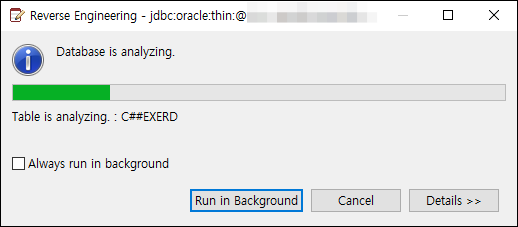
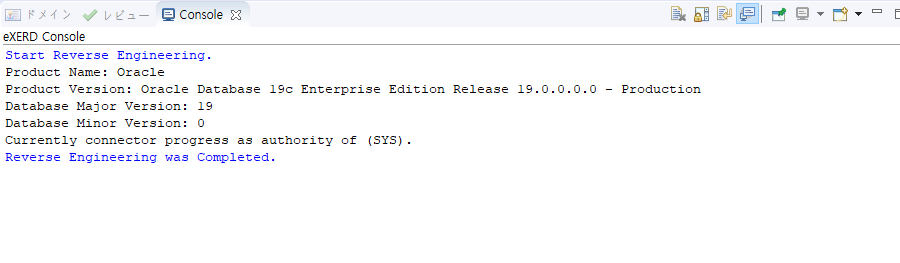
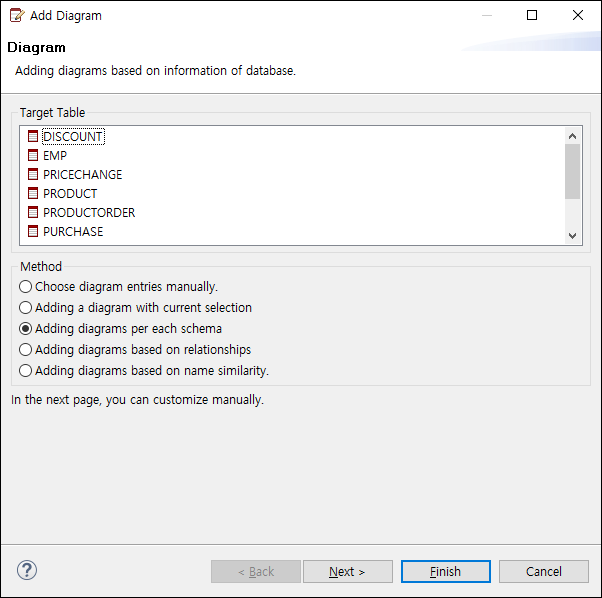
You can change the name of the diagram, or add/exclude target tables.
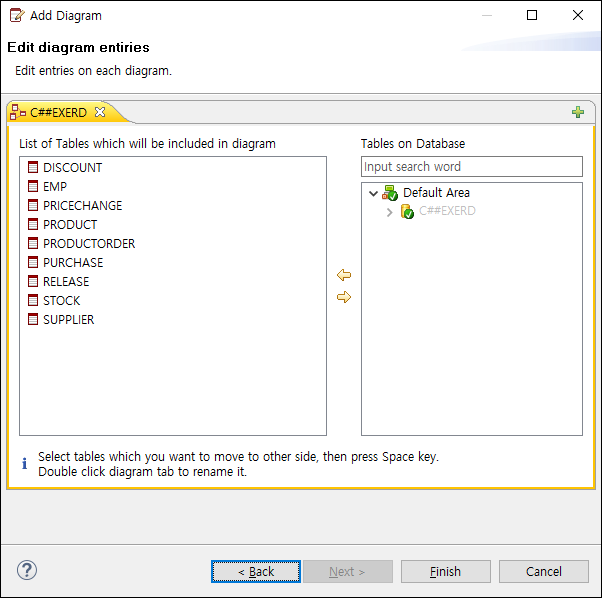
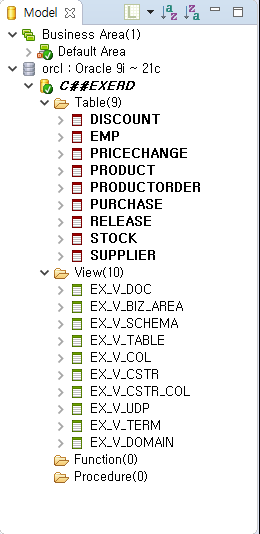
For the added models, you can either add to a new diagram by drag & drop to the eXERD editor, or add to an existing diagram.