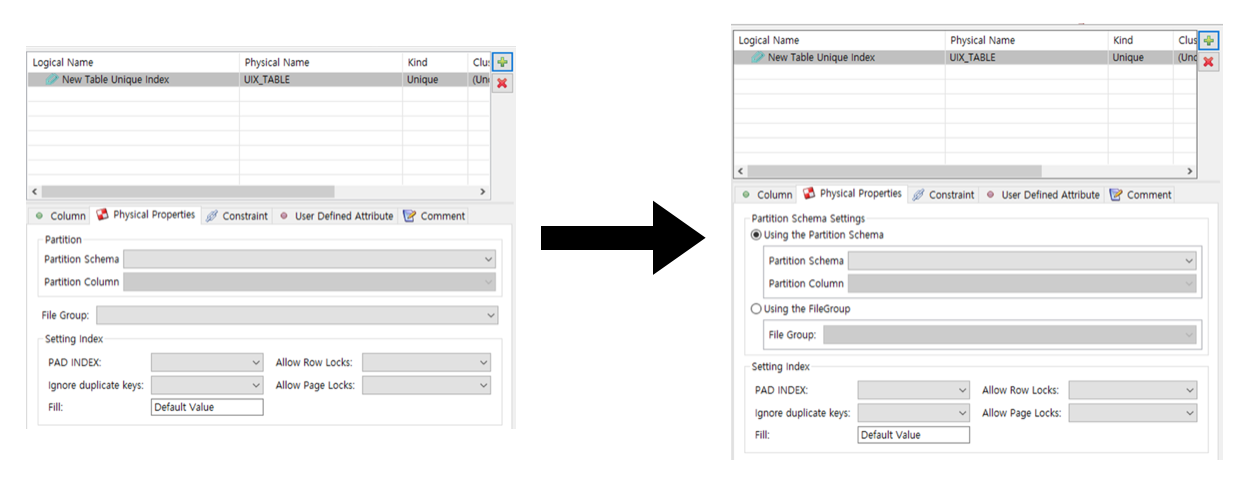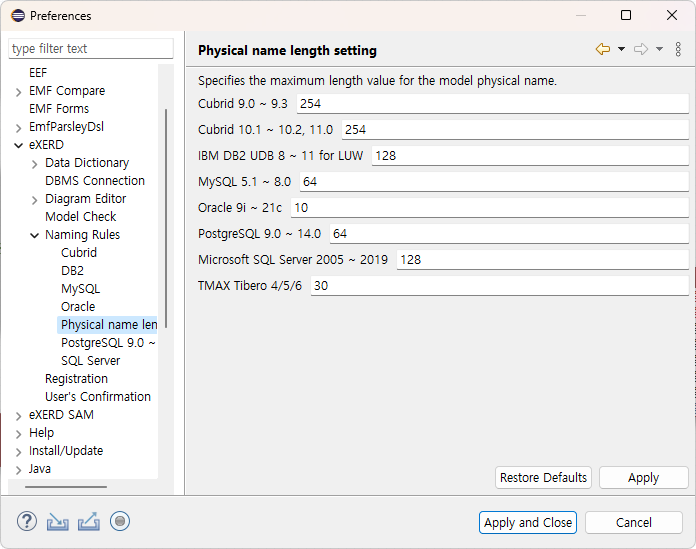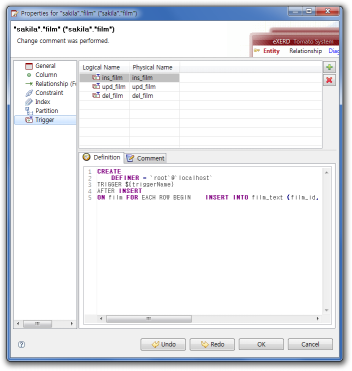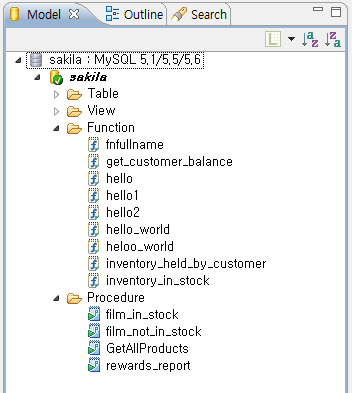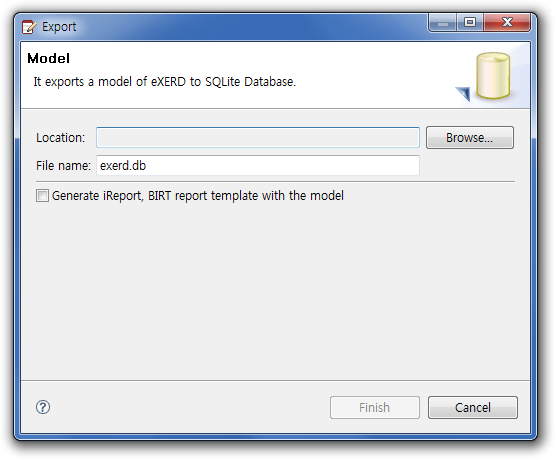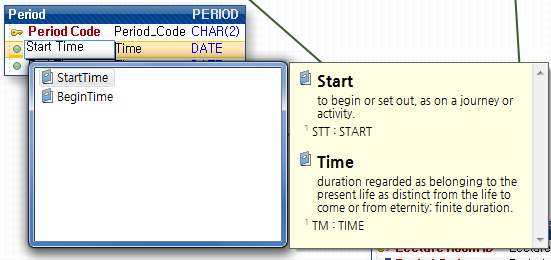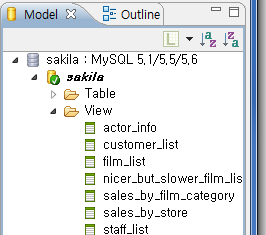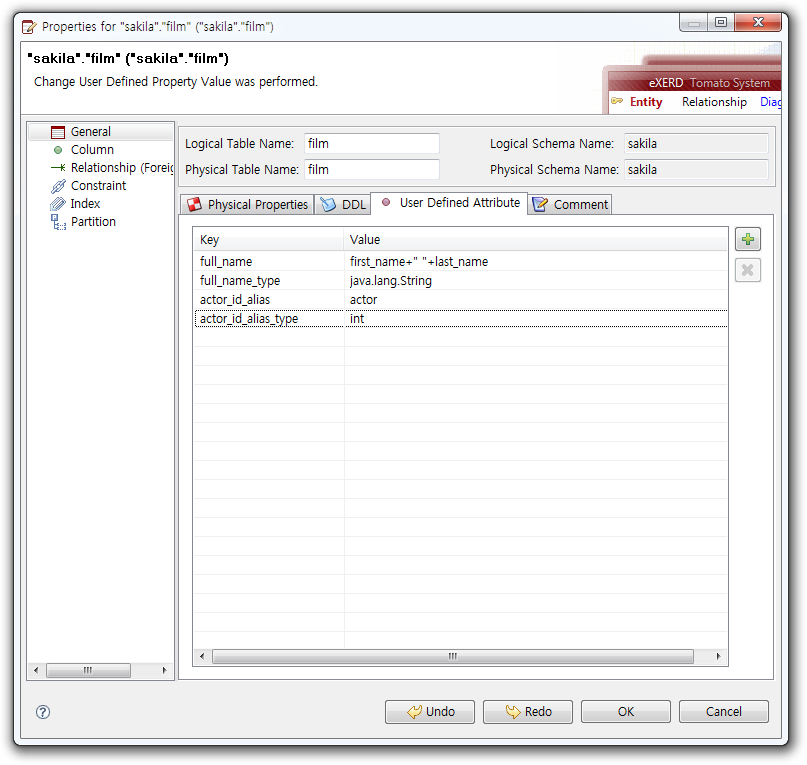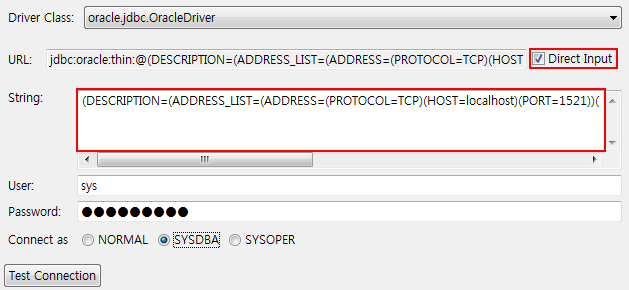☆ Fixed content
- [PostgreSQL] An issue where a column specified as Not Null was incorrectly reverse engineered to a Null value has been fixed.
- [Oracle] Fixed an issue where reverse engineering would stop if no index was specified in the constraint.
- [MySQL 8.0] The problem of not being able to reverse engineer the sorting method of the index column has been fixed.
- The issue where foreign keys were not created when reverse engineering a model with a similar name has been fixed.
- The issue where an error occurred during the reverse engineering process while performing a database comparison operation has been fixed.
- [MySQL 5.5 ~ 5.7] An issue where function and procedure values were incorrectly reverse engineered has been fixed.
☆ Improved content
- [SQLServer] The UI has been improved so that only one of the
partition schema and file group can be specified in the Table
Properties > Index > Physical Properties menu.
- If a value was previously set in the partition schema, the 'Use partition schema' value will be selected after the update.
- If a value was previously set in the file group, the 'Use file group' value will be selected after the update.
- If the values for both Partition Scheme and File Group were previously set, the 'Use Partition Scheme' value will be selected after the update.