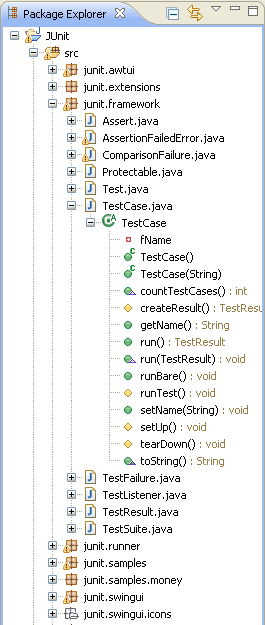Browsing Java elements using the package explorer
In this section, you will browse Java elements within the JUnit project.
-
In the Package Explorer view, make sure the JUnit project and the source folder are expanded so you can see the packages.
-
Expand the package
junit.framework to see the Java files contained in the package.
-
Expand the Java file
TestCase.java. Note that the Package
Explorer shows Java-specific sub-elements of the source code file.
The public type and its members (fields and
methods) appear in the tree.
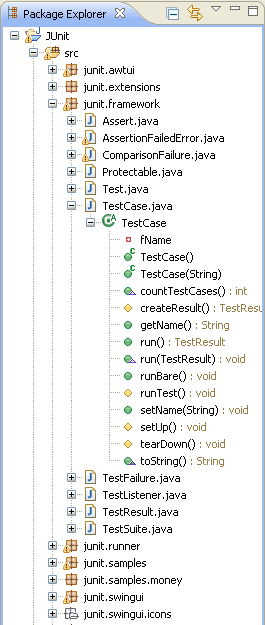

Java views

Package Explorer View