 Run/Debug >
Launching > Default Launchers preference page.
Run/Debug >
Launching > Default Launchers preference page.
The following preferences can be set using the
 Run/Debug >
Launching > Default Launchers preference page.
Run/Debug >
Launching > Default Launchers preference page.
The Default Launchers preference allows you to select what launch tooling is to be used if more than one kind of tooling exists for the same thing, for example, consider using two profilers at the same time for Java programs. For the most part, this page remains disabled, as concurrent overlapping tooling is very rare, but in the event there is overlap, the page will enable and present the user with the launch types that conflict and what modes they conflict on.
The following image shows the page with conflicting tooling for Java types in the run, debug and Alternate2 modes. In this example a preferred launcher can be selected independently for each of the conflicting modes.
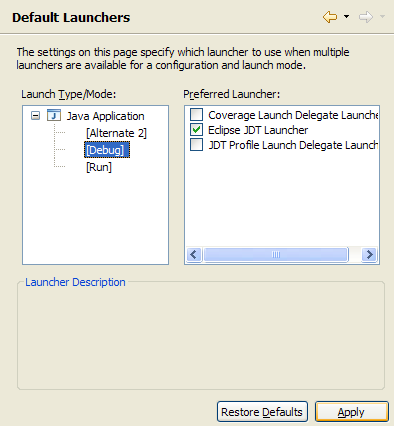

Debugger
Java
perspectives
Java views
Local debugging
Remote debugging

Launching a Java
program
Running and
debugging

Installed
JREs Preferences
Java
Debug Preferences
Launch
Configurations Preferences
Launching
Preferences
Run/Debug
Preferences