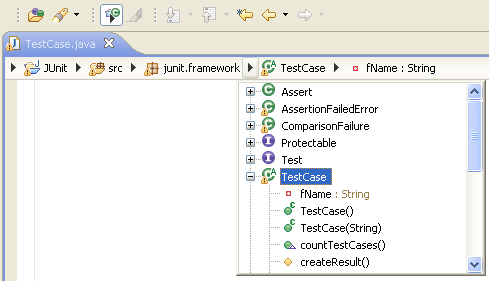
The Java editor breadcrumb navigation bar shows the element at the current caret position and all its parent elements. The breadcrumb is embedded into the editor and show at the top of the editor.
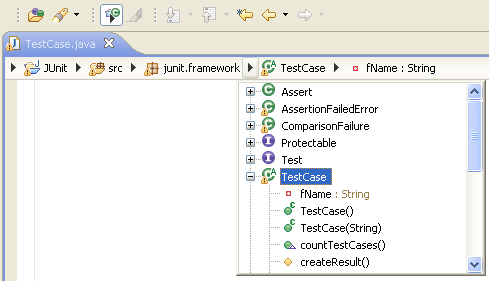
To enable the breadcrumb invoke Toggle Java Editor Breadcrumb in the toolbar or press Alt+Shift+B in the Java editor.
The breadcrumb allows to invoke actions on any element shown in the breadcrumb. Actions can be invoked through a context menu or through key bindings. To select an element in the breadcrumb either click on it or press Alt+Shift+B in the Java editor and then use the left and right arrow keys.
With the breadcrumb it is also possible to navigate to other elements in the workspace: Click on one of the arrows or any element to open a drop down window. The drop down shows all siblings of the element for which the drop down was opened. To open an element click on it. To open the drop down with the keyboard, select an element and press the down arrow key.
The enablement of the breadcrumb is remembered for each perspective. The breadcrumb can for example be enabled in the debug perspective and be disabled in the Java perspective.

Java Editor
Java views
Java element
decorations
Presentation
options for Java views
