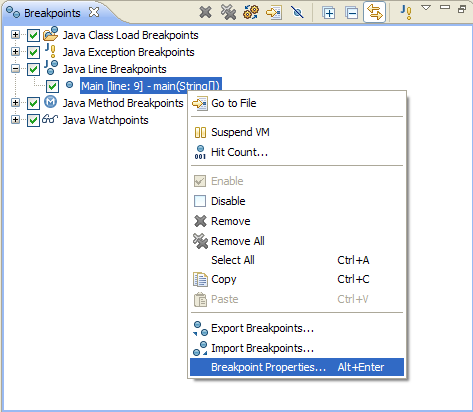
Select the Breakpoint Properties... command to open the breakpoint properties dialog for the currently selected breakpoint.
There are separate properties for each type of breakpoint, thus resulting in varying properties dialogs. The example given below is for a line breakpoint.

Adding breakpoints
Applying hit counts
Catching Java exceptions
Removing breakpoints
Enabling and disabling breakpoints
Managing conditional breakpoints
Setting method breakpoints

Breakpoints View
Condition option
Enabled option
Hit count option
Exception breakpoint caught option
Exception breakpoint suspend on subclass option
Exception breakpoint uncaught option
Method breakpoint entry option
Method breakpoint exit option
Suspend Policy
Watchpoint access option
Watchpoint modification option