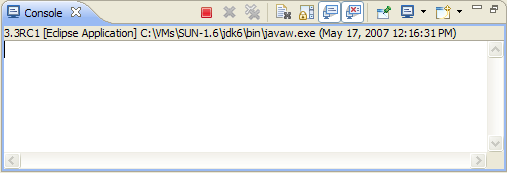
The Console View displays a variety of console types depending on the type of development and the current set of user settings.
The three consoles that are provided by default with the Eclipse Platform are:
You can change settings for consoles on the  Run/Debug > Console preference page.
Run/Debug > Console preference page.
The commands available in the Console View are listed below.
| Command |
Name |
Description |
Availability |
|---|---|---|---|
 |
Clears the currently active console, and is available as both a view command and a contextual menu item. |
Context menu and view action | |
 |
Display Selected Console | Opens a listing of current consoles and allows you to select which one you would like to see. | View action |
 |
Open Console | Opens a new console of the selected type. | View action |
 |
Pin | Pins the current console to remain on top of all other consoles. | View action |
 |
Scroll Lock | Changes if scroll lock should be enabled or not in the current console. | Context menu and view action |


Changing the appearance of the console view
Views and editors

Console Preferences
CVS Console
Process Console
Stacktrace Console
Views and editors