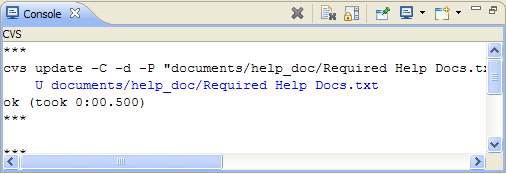
The CVS Console displays the output from current and recent CVS operations.
The extra commands available in the CVS Console are listed below.
| Command |
Name |
Description |
Availability |
|---|---|---|---|
 |
Copy | Copies the selected material from the console onto the system clipboard. | Context menu |
 |
Cut | Copies the selected material to the system clipboard and removes it from the console. | Context menu |
| Find/Replace | Allows you to search for and replace a specified expression. | Context menu | |
| Open Link | Allows you to follow the hyperlink which was right-clicked on in the current stacktrace. | Context menu | |
 |
Paste | Pastes material saved on the system clipboard into the current console. | Context menu |
| Select All | Selects all of the contents of the current console. | Context menu |


Changing the appearance of the console view
Views and editors
