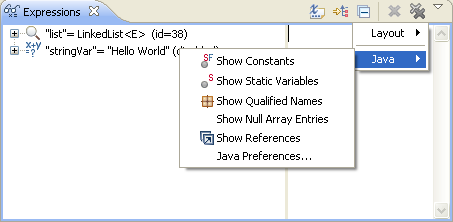
View display commands affect what variables are displayed in the view and how they are presented.
These commands apply to (some commands apply to additional views):
The Show Type Names and Show Logical Structures commands are available on the view toolbar. The other actions can be found in the drop down menu of the view as shown below.
| Command |
Name |
Description |
Availability |
|---|---|---|---|
 |
Changes whether constants should be shown in the view. |
View action | |
 |
Changes whether logical structures should be shown in the view. |
View action | |
Change whether null array entries should be shown in the view. |
View action | ||
 |
Changes whether qualified names should be shown in the view. |
View action | |
 |
Changes whether references to variables should be displayed in the view. Your Java virtual machine must support reference retrieval. |
View action | |
 |
Changes whether static fields should be shown in the view. |
View action | |
 |
Changes whether type names should be shown in the view. |
View action |
