Closing an editor
Now that there are a couple of editors open, here's how to close
them.
-
Select the JanesFile.txt editor tab.
-
In the text area add a 6th line of text:
This is a 6th line
-
To close the editor, choose one of the following options:
-
Note the prompt to save the file before the editor is closed.
-
Click OK to save any changes and close the editor.
If the editor was closed using File > Close, notice that the option
File > Close All was also displayed. This is a quick way to close
all of the open editors. If File > Close All is chosen, a prompt will
appear to choose which editors with unsaved changes should be saved.
The preference to close editors automatically can be found in the
 General > Editors preference page. There you can configure the number of editors that
can be opened prior to editors being reused and what should occur when all editors
have unsaved changes.
General > Editors preference page. There you can configure the number of editors that
can be opened prior to editors being reused and what should occur when all editors
have unsaved changes.
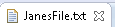 in the tab of the editor.
in the tab of the editor. General > Editors
General > Editors