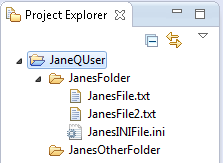In one of the navigation views, delete the file JanesWordDoc.doc. The navigation view should look like this:
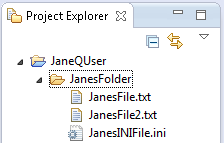
Double click on JanesFile.txt and ensure that it contains the following text.
This is a sample text file
There is not much else
we can really say about it other
than it has five lines of
text that are rather dull.
Close the editor on JanesFile.txt.
Select the project JaneQUser. Using the project's pop-up menu create a folder named JanesOtherFolder.