Select Window > Customize Perspective...
Select the Tool Bar Visibility tab.
Expand the File item.
Uncheck Print and click OK.
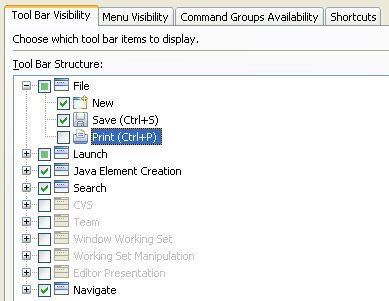
Observe that the toolbar no longer includes the Print icon.
| Before | After | |

|

|

|
In addition to configuring the layout of a perspective you can also control several other key aspects of a perspective. These include:
Try turning off a tool bar item:
Select Window > Customize Perspective...
Select the Tool Bar Visibility tab.
Expand the File item.
Uncheck Print and click OK.
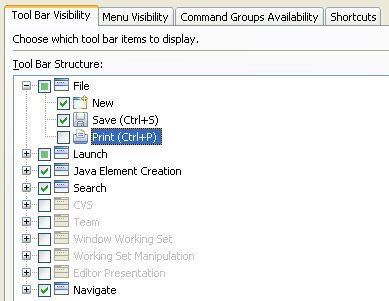
Observe that the toolbar no longer includes the Print icon.
| Before | After | |

|

|

|
Try turning off a menu item:
Select Window > Customize Perspective...
Select the Menu Visibility tab.
Expand the File item.
Uncheck Print and click OK.
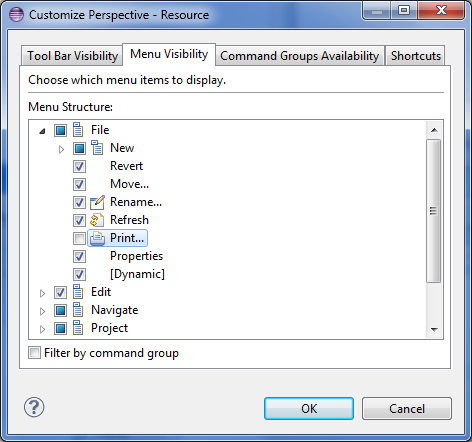
Observe that the File menu no longer includes the Print item.
| Before | After | |

|

|
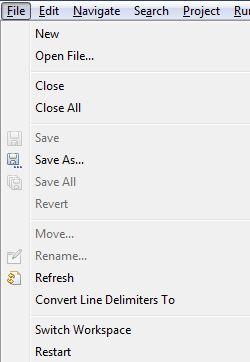
|
After experimenting with the other options on the Customize Perspective dialog, choose Window > Reset Perspective to return the perspective to its original state.