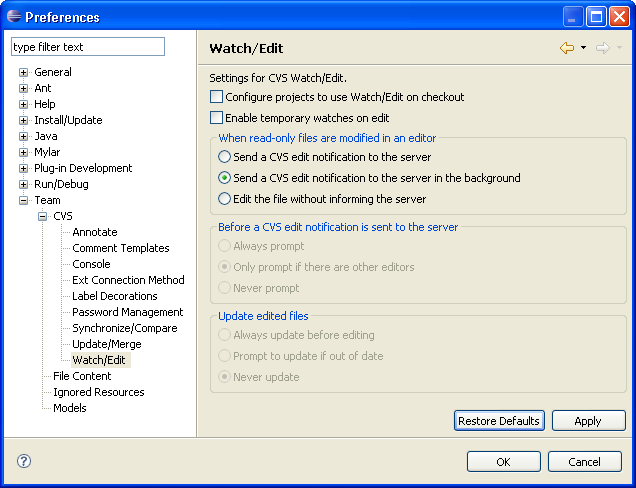Team > CVS > Watch/Edit
preference page.
Team > CVS > Watch/Edit
preference page.The following preferences can be changed on the
 Team > CVS > Watch/Edit
preference page.
Team > CVS > Watch/Edit
preference page.
| Option |
Description |
Default |
|---|---|---|
| Configure projects to use Watch/edit on checkout | Use this option to indicate that files checked out out from the repository should be made read-only. | Disabled |
| Enable temporary watches on edit | Use this option to receive a notification whenever a user starts to edit a file that you are currently editing. | Disabled |
| When read-only files are modified in an editor | Use this option to configure what occurs when
a read-only file is modified in an open editor or by another tool. The options
are:
|
Send a cvs edit notification to the server in the background |
| Before a CVS edit notification is sent to the server | Use this option to configure what occurs when
a cvs edit notification needs to be send to the server.
The options are:
|
Only prompt if there are other editors |
| Update edited files | Use this option to configure what occurs before
editing a file. The options are:
|
Never update |
Here is what the preference page looks like: