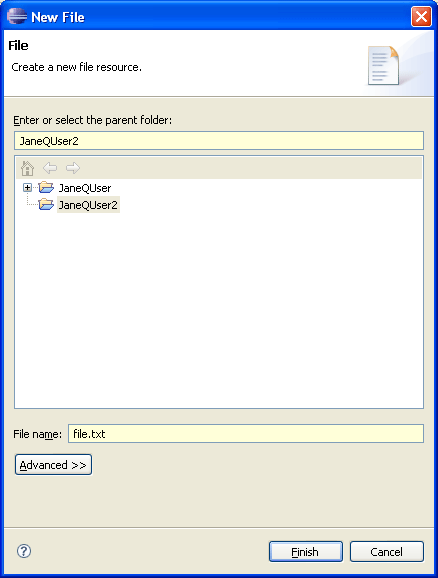
This wizard helps you create a new file in the Workbench.
Here is what the New File wizard looks like:
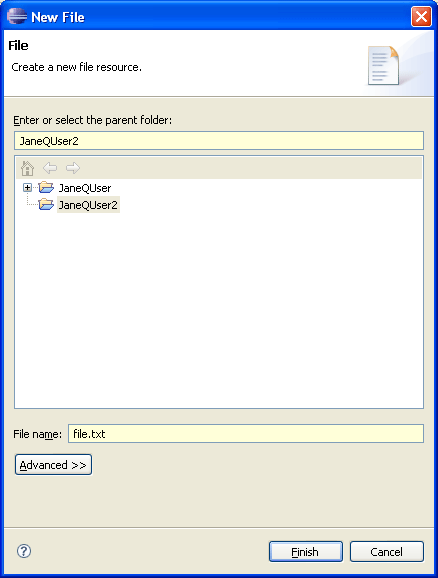
|
Field |
Description |
Default |
|---|---|---|
|
Enter or select the parent folder |
The resource in which the new file will be created. Type or browse the list to select the resource. |
The resource that was selected when you invoked the New File wizard. |
|
File name |
The name for the new file, including the file extension. |
<blank> |
The Advanced button reveals or hides a section of the wizard used to create a linked file. Check the Link to file in the file system checkbox if you want the new file to reference a file in the file system. Use the field below the checkbox to enter a file path or the name of a path variable. Use the Browse... button to browse for a file in the file system. Use the Variables... button if you want to use a path variable to reference a file system file.

Linked resources
Path variables