 General > Security > Secure Storage
.
General > Security > Secure Storage
.The secure storage saves data in an encrypted form. On some operating systems, it uses your operating system account information to provide a single sign-on experience.
The secure storage itself does not contain encryption code. It uses algorithms supplied by the Java virtual machine and/or the operating system.
By default, the 56-bit DES algorithm is requested from the Java virtual machine.
The Secure Storage preference page allows you to change the encryption algorithm. Note that the new algorithm will be applied to newly created secure storages only. The list of compatible algorithms depends on the Java virtual machine running this application.
You can change password via the Change Password... button on the Secure Storage preference page.
The Secure Storage preference page can be found under
 General > Security > Secure Storage
.
General > Security > Secure Storage
.
If you have specified password recovery questions/answers, you can use the Secure Storage preference page to recover the master password. After the master password has been recovered, it is strongly recommended that you change the master password using the Change Password... button on the Secure Storage preference page.
The recovered password is not displayed, but stored in the memory cache until the application is closed.
If you have a problem with secure storage that you can not find a workaround for, the secure storage can be deleted using the Delete button on the Secure Storage preference page. This, of course, will delete all the contents of the secure storage. It is highly recommended that you restart the application after secure storage has been deleted.

How secure storage works
Password recovery
Life of a master password
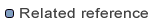
Secure storage preference page
Secure storage runtime options