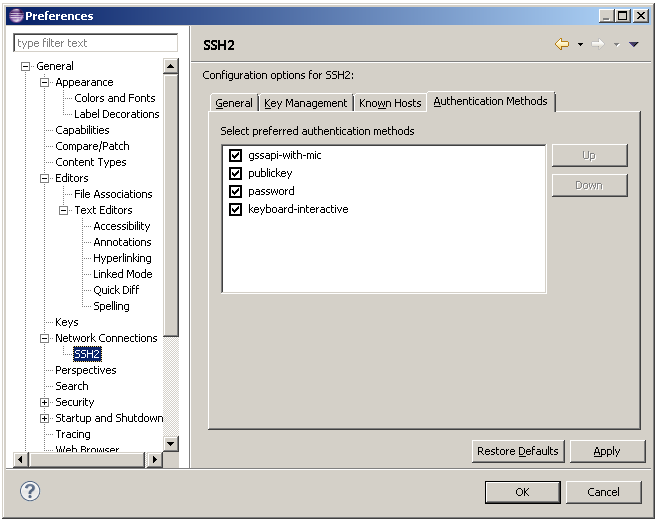General > Network Connections > SSH2
preferences page are divided into 4 groups.
General > Network Connections > SSH2
preferences page are divided into 4 groups.The preferences on the
 General > Network Connections > SSH2
preferences page are divided into 4 groups.
General > Network Connections > SSH2
preferences page are divided into 4 groups.
| General | Use the options in this tab group to configure where the ssh key directory is and what keys are to be sent to a server when connecting. |
| Key Management | Use the options in this tab group to create, manage and export keys. |
| Known Hosts | Use the options in this tab group to manage the keys for the known hosts. |
| Authentication Methods | Use the options in this tab group to manage the authentication methods. |
Here's what the General tab of the SSH2 preference page looks like:
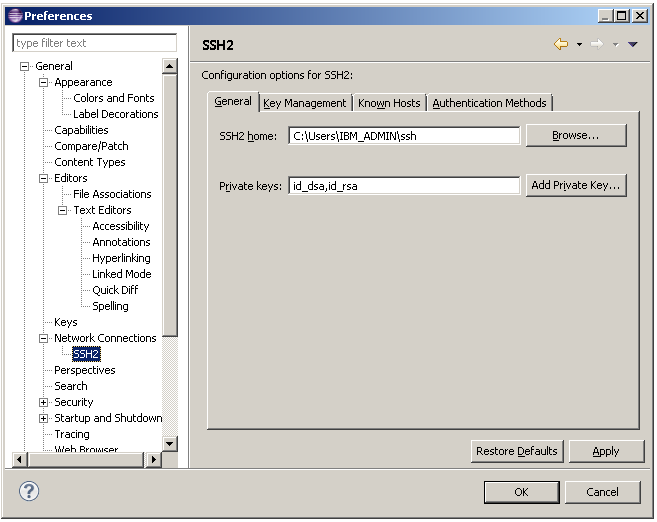
Here's what the Key Management tab of the SSH2 preference page looks like:
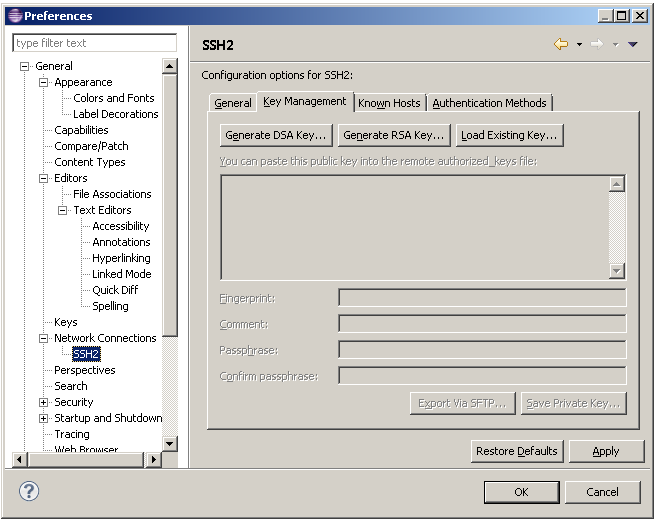
Here's what the Known Hosts tab of the SSH2 preference page looks like:
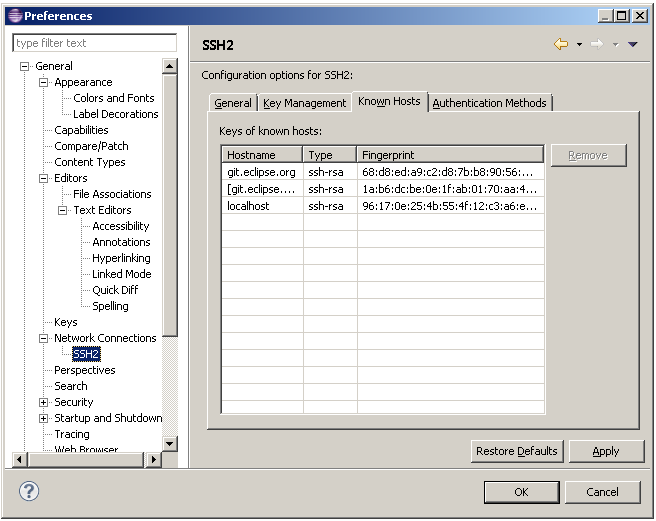
Here's what the Authentication Methods tab of the SSH2 preference page looks like: