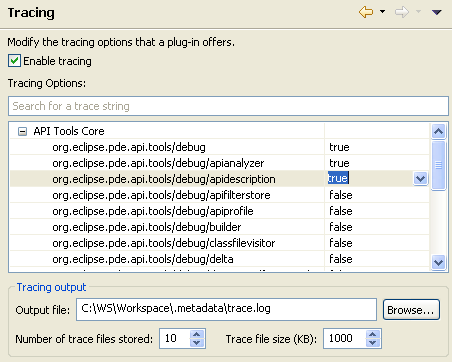
The Tracing preference page allows you to modify the tracing options of plug-ins dynamically.
Plug-ins may provide OSGi tracing options that write out additional logging information when the appropriate flag is set. You can set tracing options using a .options file. However, any changes to the flags require a restart.
If a plug-in supports changing tracing options dynamically (without restarting) they will be listed on this preference page. The changes will be made once OK is pressed.
The Tracing output settings allow more control over where tracing messages are put. A different output file can be chosen. A new file will be created each time the plug-in is started. If the maximum number of trace files stored has been reached, the oldest file will be deleted. Setting a maximum trace file size prevents excessively large log files from being created.
Not all plug-ins will write their trace messages to the output file. Some plug-ins instead write to console output or perform other tasks.