Creating virtual folders
Virtual folders are folders that exist only in the Eclipse workspace tree.
To create a virtual folder:
- In one of the navigation views, right-click the project or folder
where you want to create the virtual folder.
- From the pop-up menu, select
 New > Folder.
New > Folder.
- Specify the name of the folder as it will appear in the workbench. This
name can be different from the name of the folder in the file system.
- Click Advanced.
- Select Folder is not located in the file system (Virtual Folder).
- Click Finish.

Creating a project
Creating a file
Creating a folder
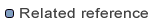
New Folder wizard
New File wizard

Virtual Folders
 New > Folder.
New > Folder. New > Folder.
New > Folder.