Importing existing projects
You can use the Import Wizard to
 import an existing project into workspace.
import an existing project into workspace.
- From the main menu bar, select
 File > Import.... The Import wizard opens.
File > Import.... The Import wizard opens.
- Select General > Existing Project into Workspace and click Next.
- Choose either Select root directory or Select
archive file and click the associated Browse to locate the
directory or file containing the projects.
- Under Projects select the project or projects which you
would like to import.
- Click Finish to start the import.
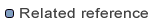
Import wizard

Importing resources from the file system
Importing resources from a ZIP File
Exporting
 import an existing project into workspace.
import an existing project into workspace.
 import an existing project into workspace.
import an existing project into workspace.
 File > Import.... The Import wizard opens.
File > Import.... The Import wizard opens.